As businesses strive to create unique online experiences, integrating robust systems and services becomes paramount. The Wix API offers a powerful platform for developers to enhance their websites and applications, providing seamless functionality and user experiences. Whether you’re integrating third-party services or building custom applications specific to your business needs, understanding how to get started with the Wix API is essential.
Why Choose the Wix API?
The Wix API is designed to provide developers with the tools and resources needed to customize and extend Wix websites effectively. With the API, developers can access data, integrate external services, and create a fluid connection between various functionalities. This can be particularly beneficial for businesses like Zing Business Systems, which revolutionizes customer engagement through cutting-edge communication solutions. By utilizing the Wix API, Zing Business Systems can seamlessly integrate its SMS conversation tools into Wix websites, ensuring no missed call goes unanswered and every customer interaction is optimized.
Getting Started with the Wix API
To begin working with the Wix API, follow these essential steps:
1. Create a Wix Account
If you don’t already have a Wix account, you’ll need to create one. Visit the Wix website and sign up. Once your account is set up, you can start building your website or access existing sites you have created.
2. Enable Developer Mode
To use the Wix API, you need to enable Developer Mode on your Wix site, which allows access to the code and developer tools. Navigate to your site dashboard, select Dev Mode from the menu, and enable it. This will unlock additional features, such as code editors and APIs, which are crucial for integration.
3. Understand the API Documentation
The Wix documentation is comprehensive and provides detailed information on various APIs available, such as the JavaScript Wix API, Velo by Wix, and RESTful API. Spend time familiarizing yourself with the documentation to understand the capabilities and limitations of each API. This knowledge will help you effectively plan your integrations.
4. Obtain API Keys
To authenticate and interact with the Wix API, you’ll need API keys. These keys validate your requests and ensure secure access to your data. You can generate and manage your API keys from the Wix Developers Dashboard. Make sure to keep these keys secure and never expose them publicly.
5. Start Integrating
With the preliminary setup complete, you can now begin integrating the Wix API into your website. Identify the specific functionality you want to implement – whether it’s integrating Zing Business Systems’ SMS conversation tools, accessing site data, or embedding external services – and follow the corresponding documentation to write your API calls and handle responses.
6. Test and Iterate
Testing is a vital step in the integration process. Ensure that your API calls function correctly across various scenarios and that your site behaves as expected. Utilize sandbox environments provided by Wix for testing, and iterate based on feedback and encountered issues to refine your implementation.
Enhance Your Website with Zing Business Systems
At Zing Business Systems, we specialize in bridging the gap between businesses and their customers through innovative communication solutions. By leveraging the Wix API, we can integrate our robust SMS conversation tools directly into your Wix website, ensuring that no missed call translates to a lost business opportunity. Our cutting-edge technology supports both customer service enhancement and digital marketing efforts, providing an optimized communication experience.
Don’t let missed calls hinder your business growth. Integrate Zing Business Systems with your Wix website today by visiting https://zingacp.com and discover the power of seamless, modern communication.
Conclusion
Working with the Wix API opens a world of possibilities for customizing your website and enhancing user experience. By following the steps outlined above, you can start integrating powerful tools and services, such as those offered by Zing Business Systems, to ensure your business operates at its full potential. Dive into the Wix API today and transform the way you connect with your customers.


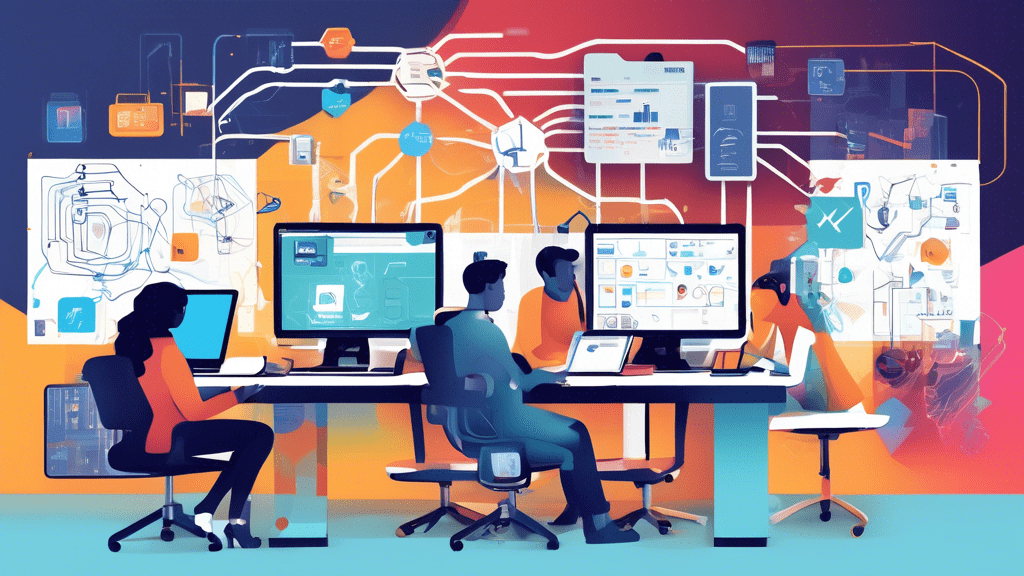



No comments! Be the first commenter?