What is a Google Business Profile?
A Google Business Profile (formerly Google My Business) is a free tool
that allows businesses and organizations to manage their online presence
across Google, including Search and Maps. With a Google Business Profile,
you can connect with customers, share updates, list your products and
services, collect reviews, and much more.
Why Your Google Business Profile Category Matters
Choosing the right Google Business Profile category is crucial for
ensuring that your business appears in relevant searches. When someone
searches for a specific type of business on Google, the search engine uses
a variety of factors to determine which businesses to show, including the
categories those businesses have selected. Selecting the most accurate
category for your business increases your chances of appearing in front
of potential customers actively seeking the products or services you
offer.
Exploring the Diverse Google Business Profile Categories
Google Business Profile offers a comprehensive list of categories
designed to accommodate virtually every business type imaginable. This
extensive categorization ensures that businesses can accurately represent
themselves to potential customers. Here’s a closer look at some of the
major category types:
1. Restaurants
This category encompasses a wide range of dining establishments,
including:
- Restaurants (general)
- Fast food restaurants
- Pizza places
- Cafes
- Bars
- Bakeries
2. Shopping
Businesses that sell goods directly to consumers fall under this
category. Examples include:
- Grocery stores
- Clothing stores
- Electronic stores
- Bookstores
- Jewelry stores
- Toy stores
3. Services
This broad category covers businesses that offer services rather than
physical products. It includes subcategories such as:
- Hair salons
- Nail salons
- Auto repair shops
- Plumbing services
- Electricians
- House cleaning services
- Dog walkers
4. Healthcare
Businesses in the healthcare industry, from medical practices to wellness
centers, fall under this category. Examples include:
- Doctors
- Dentists
- Hospitals
- Chiropractors
- Physical therapists
- Psychologists
5. Education
This category includes businesses and institutions related to learning
and development:
- Schools
- Universities
- Libraries
- Tutoring centers
- Music schools
- Language schools
6. Local Services
This category encompasses businesses that serve a specific geographic
area. Examples include:
- Plumbers
- Electricians
- HVAC contractors
- Landscapers
- House cleaners
- Pest control services
7. Entertainment
Businesses that provide entertainment and recreational activities fall
under this category:
- Movie theaters
- Bowling alleys
- Nightclubs
- Concert venues
- Parks
- Museums
The Power of Choosing the Right Google Business Profile Categories
Choosing the right category is only the first step in optimizing your
Google Business Profile. However, it’s a crucial one. By selecting
accurate and relevant categories, you significantly increase the
likelihood of your business appearing in search results when potential
customers are actively searching for the products or services you offer.
How to Choose the Right Google Business Profile Category
With so many categories to choose from, selecting the most appropriate
ones for your business can seem daunting. Here’s a step-by-step guide to
help you through the process:
1. Be Specific
Start by thinking about the specific products or services you offer.
Instead of choosing a broad category like “Retail,” opt for a more
specific option like “Clothing Store” or “Shoe Store.” The more precise
you are, the better Google can match your business with relevant
searches.
2. Use Multiple Categories (When Relevant)
If your business offers a variety of products or services, don’t be
afraid to select multiple categories. For example, if you own a cafe that
also sells baked goods, you might choose “Cafe” as your primary category
and “Bakery” as a secondary category. However, avoid choosing categories
that aren’t directly relevant to your business, as this can confuse
customers and harm your ranking.
3. Don’t Overdo It
While using multiple categories can be beneficial, it’s essential not to
go overboard. Google recommends choosing a maximum of 10 categories, but
sticking to 5-7 is generally a good rule of thumb. Focusing on the most
relevant categories ensures that your profile remains focused and
easy for customers to understand.
4. Check Your Competitors
Take a look at your competitors’ Google Business Profiles to see what
categories they are using. This can give you valuable insights into
industry standards and help you identify any relevant categories you
might have overlooked.
5. Use Google’s Search Function
If you’re unsure which category to choose, use the search bar within the
Google Business Profile category selection section. Start typing in
keywords related to your business, and Google will suggest relevant
categories.
Maximizing Your Google Business Profile for Success
Choosing the right categories is just one aspect of optimizing your
Google Business Profile. To make the most of this powerful tool,
consider these additional tips:
1. Complete Your Profile
Fill out every section of your Google Business Profile as completely and
accurately as possible. Include your business hours, phone number,
website address, and detailed descriptions of your products or services.
A complete profile provides customers with the information they need to
choose your business.
2. Use High-Quality Photos and Videos
Showcase your business in the best possible light by uploading
high-quality photos and videos to your profile. Use a variety of visuals,
including images of your products, storefront, team members, and
customers.
3. Encourage and Respond to Reviews
Positive reviews from satisfied customers can do wonders for your
business’s reputation and visibility. Encourage happy customers to leave
reviews on your Google Business Profile, and make sure to respond to all
reviews, both positive and negative, in a timely and professional
manner. Engaging with reviews demonstrates your commitment to customer
satisfaction.
4. Leverage Google Posts
Keep your profile fresh and engaging by regularly creating Google Posts.
Share updates about your business, announce special offers, promote
upcoming events, and highlight new products or services. Google Posts
appear prominently on your profile, making them a great way to capture the
attention of potential customers.
5. Track Your Results
Use the analytics provided by Google Business Profile to track your
profile’s performance. Monitor key metrics such as the number of views
your profile receives, how many customers click through to your website,
and how many calls you receive directly from your profile. Analyzing this
data allows you to understand what’s working and make adjustments as
needed to optimize your online presence further.
Conclusion
In today’s digital landscape, a well-optimized Google Business Profile
is essential for businesses of all sizes. By understanding the
importance of Google Business Profile categories and taking the time to
choose the most relevant options for your business, you can significantly
increase your online visibility, attract more customers, and ultimately
achieve greater success. Remember that optimizing your online presence is
an ongoing process. Continuously review and update your Google Business
Profile to ensure it accurately reflects your business and its offerings.
By investing time and effort in your Google Business Profile, you’ll be
well on your way to establishing a strong online presence and reaching a
wider audience.
Zing Business Systems provides done-for-you solutions for Google
Business Profiles or provides ideas and solutions for the DIY business
owner.




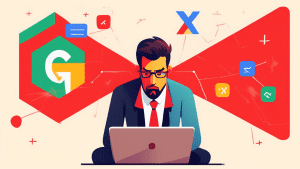

No comments! Be the first commenter?