Optimize Your Google Business Profile: A Comprehensive Guide
In today’s digital age, establishing a robust online presence is non-negotiable for businesses of all sizes. Among the many tools at your disposal, your Google Business Profile (GBP) stands out as a powerful, free asset. It’s the virtual storefront that can make or break your visibility in local search results and ultimately drive customer engagement.
What is a Google Business Profile and Why is it Important?
Your GBP is a free business listing from Google. Think of it as your digital business card, showcasing vital information about your company directly on Google Search and Maps. This includes your business name, address, phone number, website, hours of operation, customer reviews, and much more.
A well-optimized GBP is your ticket to increased online visibility, driving more potential customers to your door (both virtual and physical). Here’s why it’s crucial:
- Enhanced Visibility: Your GBP ensures you appear in Google’s local pack (the top 3 listings) and Google Maps results, boosting your chances of being found by local customers.
- Credibility and Trust: A complete and accurate profile builds trust with potential customers, making them more likely to choose your business.
- Website Traffic and Leads: Your GBP provides direct links to your website and offers a prominent call-to-action button, driving traffic and generating leads.
- Valuable Insights: GBP provides insights into how customers find you online, helping you refine your marketing strategies.
Google Business Profile Tips to Supercharge Your Online Presence
Optimizing your GBP isn’t a one-time task; it’s an ongoing process. Here’s a comprehensive guide to help you make the most of this powerful tool:
1. Claim and Verify Your Google Business Profile
The first step is claiming ownership of your GBP. You can do this by searching for your business on Google and clicking Own this business? Follow the verification steps, which usually involve receiving a postcard with a unique code at your business address.
2. Ensure NAP (Name, Address, Phone Number) Consistency
Consistency is key across the internet. Ensure your business name, address, and phone number are consistent on your GBP and all other online platforms, including your website and social media. Any discrepancies can confuse Google and potential customers.
3. Choose the Right Business Category
Selecting the most accurate business category is crucial for appearing in relevant search results. Be specific, and if your business falls under multiple categories, you can add secondary categories (up to 9 additional categories).
4. Write a Compelling Business Description
Your business description should succinctly convey what you offer and why customers should choose you. Highlight your unique selling points, use relevant keywords, and keep it concise (under 750 characters).
5. Add High-Quality Photos and Videos
Visuals matter! Add high-quality photos of your products, services, team, and storefront to showcase your brand personality and entice potential customers. Consider adding a virtual tour for an immersive experience.
6. Utilize Google Posts Regularly
Google Posts are a fantastic way to share updates, promotions, events, and more directly on your GBP. Use them regularly to engage with your audience and provide fresh, relevant content.
7. Manage and Respond to Customer Reviews
Online reviews are powerful influencers. Encourage satisfied customers to leave reviews and respond to both positive and negative reviews professionally and promptly. Addressing concerns demonstrates transparency and builds trust.
8. Utilize Google Business Profile Q&A
The Q&A section lets customers ask questions about your business. Monitor and answer these questions thoroughly and promptly to provide helpful information and demonstrate responsiveness. You can even preemptively answer common questions.
9. Track Insights and Analyze Performance
Your GBP dashboard provides valuable insights into how customers find and interact with your profile. Regularly analyze these insights to understand what’s working, identify areas for improvement, and refine your strategies.
Advanced Google Business Profile Optimization Tips
Once you’ve mastered the basics, take your GBP optimization to the next level with these advanced strategies:
1. Implement Local SEO Tactics
Local SEO aims to improve your visibility in geographically related searches. Ensure your website and GBP are optimized for local keywords, such as your city and state.
2. Leverage Google My Business Attributes
Attributes provide additional information about your business, such as outdoor seating, women-owned, or wheelchair accessible. Utilize relevant attributes to make your listing more informative and appealing to potential customers.
3. Encourage User-Generated Content
User-generated content, like customer photos and videos, enhances authenticity and social proof. Encourage customers to share their experiences using your brand’s hashtag or by tagging your business location.
4. Run Google Ads Campaigns
While not directly on your GBP, running targeted Google Ads campaigns can complement your organic efforts, driving even more traffic and leads to your website.
5. Stay Updated with Google Business Profile Features
Google is constantly evolving its offerings. Stay informed about new features and updates to leverage the latest tools and maintain a competitive edge.
Conclusion
Your Google Business Profile is a valuable asset in today’s digital landscape. By implementing the tips outlined in this guide, you can optimize your GBP to attract more customers, build trust, and ultimately grow your business. Remember, consistency, engagement, and staying informed are key to maximizing your online presence and achieving long-term success.
Note: Zing Business Systems provides done-for-you solutions for Google Business Profiles or provides ideas and solutions for the DIY business owner.



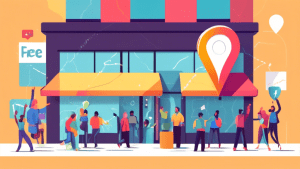
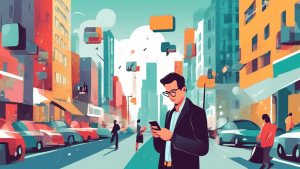
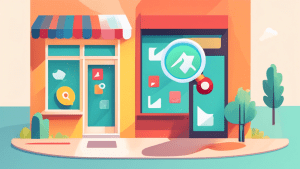
No comments! Be the first commenter?