What is a Snapshot?
In the ever-evolving landscape of technology, the term snapshot emerges with multifaceted meanings across various domains. From photography to computing, a snapshot generally refers to a preserved state or instance captured at a specific point in time. This article delves into the diverse interpretations of snapshot, providing a comprehensive understanding of its significance in different contexts.
1. Photography: Capturing Moments in Time
In the realm of photography, a snapshot represents the most fundamental concept—a still image capturing a fleeting moment. Whether taken with a professional camera or a smartphone, a snapshot freezes time, preserving memories, emotions, and scenes for posterity. Snapshots serve as visual records, allowing us to relive past experiences, share stories, and document the world around us.
2. Computing: A Frozen State of Data
Within the realm of computing, the concept of a snapshot takes on a more technical connotation. A snapshot, in this context, is a point-in-time copy of data, representing the state of a system (like a database or hard drive) at a specific moment. Snapshots are not dynamic; they represent a frozen record of information as it existed when the snapshot was created.
3. Data Storage and Backups
Snapshots play a crucial role in data storage and backup strategies. Creating periodic snapshots of data allows for recovery to a previous state in case of data loss, corruption, or system failures. Instead of reverting to a full backup, which can be time-consuming, snapshots provide incremental restore points, minimizing data loss and downtime. This technology is particularly valuable in enterprise environments where data integrity and business continuity are paramount.
4. Virtual Machines and Cloud Computing
In the rapidly evolving world of cloud computing and virtualization, snapshots are indispensable. They provide a mechanism for capturing the entire state of a virtual machine (VM) at a specific moment, including the operating system, applications, and data. Snapshots enable various functionalities:
- VM Backup and Recovery: Snapshots facilitate quick backups and restorations of VMs, minimizing downtime and data loss in case of failures or disasters.
- VM Cloning: Creating a snapshot of a VM and deploying it as a new instance enables rapid provisioning and scaling of applications and services.
- Testing and Development: Snapshots allow developers to create isolated environments for testing new code, configurations, or applications without affecting the production environment.
5. Software Development: Tracking Progress and Changes
Software development heavily relies on version control systems (VCS), and snapshots play a vital role in this domain. In VCS like Git, a snapshot, often referred to as a commit, represents a saved state of the source code repository at a given time. Developers use snapshots to track changes, revert to previous versions, and collaborate on codebases effectively. Each snapshot captures the entire project history, enabling developers to trace the evolution of the codebase.
6. Databases: Point-in-Time Consistency
In database management, snapshots ensure data consistency for reporting or analysis purposes. A database snapshot creates a read-only copy of the database at a specific time, allowing users to query historical data without impacting the performance of the live database. This functionality is crucial for business intelligence, reporting, and data warehousing applications.
7. Other Applications of Snapshots:
The concept of snapshots extends beyond the aforementioned domains. Some other notable applications include:
- Gaming: Some video games utilize snapshots to save game progress, allowing players to resume from a specific point.
- Financial Markets: Snapshots of market data are used for analysis, backtesting trading strategies, and regulatory purposes.
- Scientific Research: Snapshots capture the state of experiments, simulations, or datasets at various stages, enabling analysis and reproducibility.
Understanding Snapshot Technologies:
Various technologies and mechanisms enable the creation and management of snapshots across different domains. Some prevalent snapshot technologies include:
1. Copy-on-Write (COW):
COW is a resource management technique commonly used in virtual machine snapshots. Instead of copying the entire VM disk when a snapshot is created, COW creates a new diff disk that only stores changes made after the snapshot. This approach minimizes storage space consumption and improves snapshot creation time.
2. Incremental Snapshots:
Incremental snapshots build upon previous snapshots, storing only the changes made since the last snapshot. This method further optimizes storage usage and snapshot creation speed. However, restoring from an incremental snapshot may require chaining through multiple snapshots, potentially increasing recovery time.
3. Snapshot Replication:
Snapshot replication involves copying snapshots to a different location, such as a remote server or cloud storage. This practice enhances data protection and disaster recovery capabilities, ensuring data availability even in the event of a primary storage system failure.
Benefits of Using Snapshots:
The widespread adoption of snapshots stems from the numerous advantages they offer:
1. Data Protection and Recovery:
Snapshots provide a safety net against data loss caused by accidental deletions, corruption, software bugs, or malicious attacks. By reverting to a previous snapshot, organizations can minimize data loss and resume operations swiftly.
2. Business Continuity:
Snapshots play a vital role in disaster recovery plans, enabling organizations to restore critical data and applications quickly in case of hardware failures, natural disasters, or other disruptive events.
3. Version Control and Tracking:
Snapshots in software development and other fields facilitate version control, allowing users to track changes, revert to previous versions, and maintain a history of modifications.
4. Testing and Development:
Snapshots provide isolated environments for testing new software releases, configurations, or applications without impacting the production systems. This isolation minimizes risks and ensures the stability of the production environment.
5. Efficient Resource Utilization:
Snapshot technologies like COW optimize storage consumption by storing only changes made since the last snapshot. This efficiency reduces storage costs and improves snapshot creation and recovery times.
Limitations of Snapshots:
While snapshots offer significant advantages, it’s crucial to acknowledge their limitations:
1. Not a Replacement for Full Backups:
Snapshots are point-in-time copies and may not capture all data changes, especially those made outside the snapshot schedule. Full backups are still necessary for comprehensive data protection.
2. Potential Performance Impact:
Frequent snapshot creation or restoration can impact the performance of the underlying storage system or virtual machine. Careful planning and resource allocation are essential to minimize performance degradation.
3. Storage Space Considerations:
Although snapshot technologies like COW optimize storage utilization, snapshots still consume storage space. Retaining numerous snapshots over extended periods can lead to significant storage costs. Implementing a robust snapshot retention policy is crucial for managing storage consumption.
4. Application Consistency:
Snapshots may not capture the entire application state consistently, especially in complex, distributed applications. Ensuring application consistency during snapshot creation or utilizing application-aware snapshots may be necessary for certain use cases.
Best Practices for Snapshot Management:
To maximize the benefits and mitigate potential drawbacks of snapshots, consider these best practices:
1. Establish a Snapshot Schedule:
Determine the appropriate frequency for creating snapshots based on data criticality, Recovery Time Objective (RTO), and Recovery Point Objective (RPO).
2. Implement a Retention Policy:
Define how long snapshots should be retained based on compliance requirements, data recovery needs, and storage capacity.
3. Utilize Application-Aware Snapshots:
For applications requiring transactional consistency, employ application-aware snapshots to ensure data integrity. Such snapshots quiesce the application before taking a snapshot, ensuring data consistency.
4. Monitor Snapshot Performance:
Regularly monitor the performance of snapshot creation, storage utilization, and recovery times to identify and address potential bottlenecks or issues.
5. Test Snapshot Recovery:
Periodically test the recovery process from snapshots to validate their integrity and ensure that the RTO and RPO objectives can be met.
Conclusion:
In the digital age, where data is paramount, snapshots have become essential tools for data protection, recovery, and various other applications. Understanding the different types of snapshots, their benefits, limitations, and best practices empowers individuals and organizations to leverage these technologies effectively. By implementing robust snapshot strategies, users can safeguard valuable data, ensure business continuity, and navigate the complexities of the ever-evolving technological landscape with confidence.


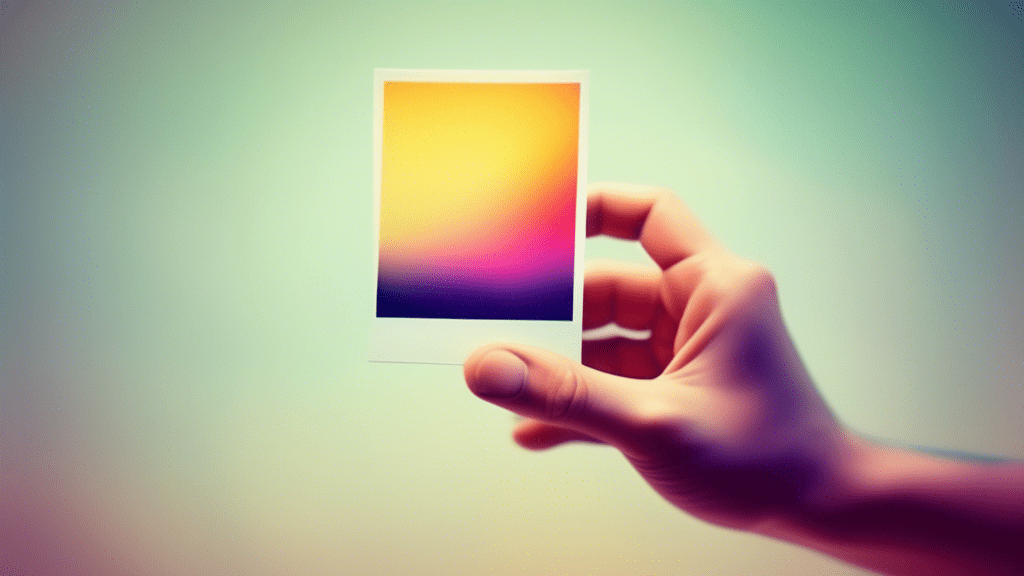



No comments! Be the first commenter?