What is the Google Business Profile Blue Checkmark?
In today’s digital age, establishing trust and credibility online is paramount for businesses of all sizes. One way Google reinforces this trust is through the coveted blue checkmark on Google Business Profiles. This small but mighty symbol holds significant weight, instantly signaling to potential customers that a business is legitimate, verified, and trustworthy.
Think of the blue checkmark as a digital stamp of approval. It’s Google’s way of confirming that a business is exactly who they say they are and that the information presented on their profile is accurate. In an online environment where misinformation can spread rapidly, this verification badge offers a much-needed layer of security and reassurance for consumers.
Why the Blue Checkmark Matters for Your Business
The benefits of having a verified Google Business Profile extend far beyond just looking trustworthy. Here’s how the blue checkmark can directly impact your bottom line:
1. Enhanced Visibility and Local SEO
In the crowded online landscape, getting noticed by your target audience is crucial. The blue checkmark can give your Google Business Profile a significant boost in local search results. When users search for businesses like yours, Google is more likely to prioritize verified profiles, making you more visible and increasing the chances of attracting local customers.
2. Increased Trust and Credibility
Consumers are becoming increasingly wary of online scams and fake businesses. The blue checkmark serves as an instant trust signal, assuring potential customers that you’re a legitimate and reliable business. This increased credibility can lead to higher conversion rates, as users are more likely to engage with businesses they trust.
3. Protection Against Impersonation
Unfortunately, fraudulent activities, including business impersonation, are common online. A verified Google Business Profile provides an extra layer of security, making it difficult for scammers to create fake profiles using your business information. This protection safeguards your brand reputation and ensures customers can confidently interact with the real you.
4. Improved Customer Engagement
When customers see the blue checkmark, they’re more likely to engage with your profile. They’ll feel confident leaving reviews, asking questions, and even contacting you directly. This enhanced engagement fosters a sense of community around your brand and provides valuable insights into customer sentiment.
How to Get Your Google Business Profile Verified
Earning the blue checkmark isn’t automatic; it requires a verification process through Google. While the process is generally straightforward, there are some specific steps and requirements you’ll need to meet:
1. Create or Claim Your Google Business Profile
If you haven’t already, head over to Google Business Profile Manager and create a free profile for your business. If you already have a listing, ensure you have ownership and access to manage it.
2. Ensure Accurate and Complete Information
Google prioritizes accuracy. Double-check that all information on your profile, including your business name, address, phone number, website, operating hours, and categories, is accurate and up-to-date.
3. Verify Your Business
Google typically offers a few methods for verification, with the most common being postcard verification. Google will mail a postcard to your business address with a unique verification code. Once received, log into your Google Business Profile Manager and enter the code to confirm your legitimacy.
4. Be Patient and Consistent
The verification process might take some time. Google might need to review your information manually, and the postcard delivery can also vary depending on your location. Avoid repeatedly requesting verification, as this can delay the process. Consistency in your information and patience are key.
Common Reasons for Verification Delays or Rejections
While the verification process is generally smooth, some issues can lead to delays or even rejections. Here are some common pitfalls to avoid:
1. Inaccurate or Inconsistent Information
Even minor discrepancies between the information on your profile and other online sources can raise red flags for Google. Double-check everything and ensure consistency across all platforms.
2. New or Recently Relocated Businesses
If your business is brand new or has recently moved, it might take some time for Google to verify your information. Be patient and provide any supporting documentation, such as business licenses or utility bills, if requested.
3. Using a Virtual Office or Shared Workspace
Google has strict guidelines for businesses operating from virtual offices or co-working spaces. You might need to provide additional documentation to prove your legitimacy in these cases.
4. Multiple Businesses at the Same Address
If multiple businesses operate from the same address, Google might require additional verification to differentiate your business clearly. Ensure your business name and signage are distinct and visible.
Maintaining Your Verified Status
Congratulations! Once you’ve earned that coveted blue checkmark, it’s crucial to maintain its integrity and your online reputation. Here are some tips for keeping your verified status intact:
1. Keep Your Information Updated
Regularly review and update your Google Business Profile with any changes to your business information. This includes updates to your hours of operation, contact information, services offered, and even photos.
2. Actively Manage Your Profile
Engage with customer reviews, respond to questions promptly, and post relevant updates and offers. An active and well-maintained profile shows Google (and potential customers) that you’re invested in your online presence.
3. Follow Google’s Guidelines
Familiarize yourself with Google’s guidelines for businesses and ensure your profile always adheres to these guidelines. Avoid any practices that could be considered spammy or misleading, as these can jeopardize your verification status.
Conclusion
In a digital landscape where trust and credibility are paramount, the Google Business Profile blue checkmark stands as a beacon of legitimacy for businesses. By taking the steps to verify your business and actively managing your online presence, you can enhance your visibility, build trust with potential customers, and ultimately achieve greater success in the digital marketplace.





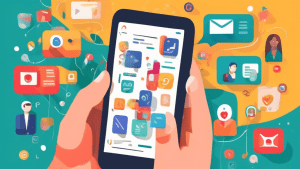
No comments! Be the first commenter?