Your Google Business Profile (GBP) is a goldmine of information, not just for your potential customers, but for you as a business owner too. Tucked away within your profile dashboard lies a treasure trove of Google Business Profile data, ready to be unearthed and analyzed. This data holds the key to understanding your customers, optimizing your online presence, and ultimately, driving more business your way.
Why is Google Business Profile Data Important?
In today’s digital age, knowledge is power, and your GBP data is the knowledge you need to succeed. This data provides invaluable insights into how customers find and interact with your business online. By understanding this information, you can:
- Track Customer Behavior: See how people find your profile, what they click on, and how they interact with your business information.
- Measure Performance: Analyze key metrics like views, clicks, and calls to track the effectiveness of your GBP strategy.
- Optimize for Local SEO: Identify search queries leading customers to your profile and optimize your content to rank higher in local search results.
- Make Data-Driven Decisions: Leverage insights from your data to make informed decisions about your marketing campaigns, customer service, and overall business strategy.
Where to Find Your Google Business Profile Data
Accessing this valuable data is easier than you might think. Here’s where to find it:
1. Google Business Profile Manager
The primary hub for all your GBP insights is the Google Business Profile Manager. Here’s how to navigate it:
- Sign in to your Google Business Profile Manager account.
- If you have multiple locations, select the location you want to analyze.
- Navigate to the section you’re interested in, such as:
- Performance: Provides insights into how customers found your profile and interacted with it.
- Calls: Tracks calls received through your GBP listing.
- Messages: Shows messages sent to your business through Google.
- Bookings: (If applicable) Tracks bookings made through your GBP listing.
2. Google Search Console
While not exclusively for GBP, Google Search Console offers valuable data on how your GBP website listing performs in search results.
- Sign in to your Google Search Console account.
- Select the property (website) associated with your GBP listing.
- Explore the Performance report to see data on clicks, impressions, average position, and more.
3. Google Analytics (For Website Integration)
If you have a website linked to your GBP, you can use Google Analytics to track traffic coming from your profile.
- Sign in to your Google Analytics account.
- Navigate to Acquisition > All Traffic > Referrals.
- Look for google.com in the referral source list to analyze traffic coming from your GBP.
Understanding the Key Data Points
Now that you know where to find the data, let’s explore what the numbers mean:
1. Performance Data
- How Customers Search for Your Business: This shows the keywords people use to find your profile. Use this to optimize your GBP description and posts with relevant keywords.
- Where Customers View Your Business on Google: See if people find your profile through Google Search or Google Maps. This helps you understand which platform requires more optimization.
- Customer Actions: Track actions like website visits, direction requests, and phone calls to see what customers do after finding your profile.
2. Calls Data
- Total Calls: Monitor the number of calls your business receives through your GBP listing.
- Call Timing: Identify peak call times to ensure staff availability during high-demand hours.
- Call Duration: Track average call length to understand customer interactions and identify potential areas for improvement.
3. Messages Data
- Total Messages: Track the number of messages you receive through your GBP listing.
- Response Time: Monitor how quickly you respond to messages to gauge customer service efficiency.
- Response Rate: Ensure you reply to all messages to maintain a high response rate, which can positively impact your GBP ranking.
Using Data to Enhance Your GBP Strategy
Collecting data is only half the battle. To truly reap the benefits, you need to turn insights into action:
1. Optimize for Local SEO
- Use Relevant Keywords: Incorporate keywords that customers use to find you into your GBP description, posts, and even your website content.
- Claim Missing Categories: Ensure you’ve selected all relevant categories for your business to appear in relevant searches.
- Encourage Reviews: Positive reviews can boost your local SEO. Encourage satisfied customers to leave reviews on your GBP.
2. Improve Customer Engagement
- Post Regularly: Share updates, offers, and engaging content on your GBP to keep your profile active and attract customers.
- Respond Promptly: Answer messages and reviews quickly to demonstrate excellent customer service.
- Utilize Google Posts Features: Leverage features like Call Now buttons or booking links in your posts to encourage direct customer action.
3. Track and Adapt
- Monitor Your Progress: Regularly check your GBP data to see what’s working and what’s not.
- Experiment and Adjust: Don’t be afraid to try different strategies, analyze the results, and adjust your approach accordingly.
- Stay Updated: Google is constantly updating its algorithms and features. Stay informed about the latest changes to make the most of your GBP.
Conclusion
Your Google Business Profile data is a powerful asset in your quest for online success. By understanding the data available, learning to interpret it, and implementing data-driven strategies, you can optimize your GBP to attract more customers, improve your online visibility, and ultimately, drive business growth. Remember, the world of digital marketing is dynamic, and continuous analysis and adaptation are key to staying ahead of the curve. So, dive into your GBP data, unlock its potential, and watch your business flourish in the digital landscape.


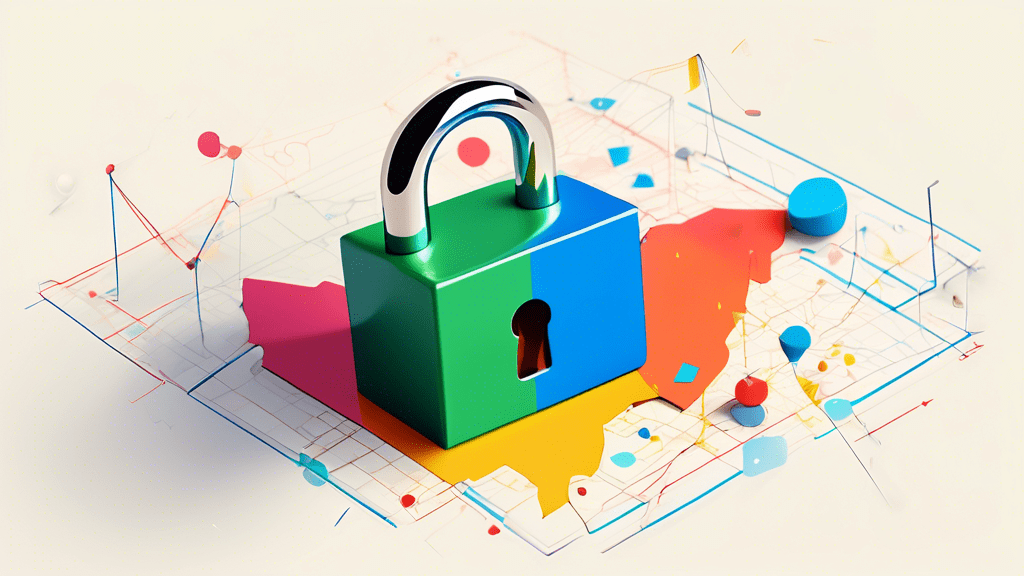



No comments! Be the first commenter?