What is Email?
Email, short for electronic mail, is a fundamental digital communication method that enables users to send and receive messages over the internet. Since its inception in the early 1970s, email has evolved into an indispensable tool for personal, professional, and commercial purposes. This article will delve into the basics of email, covering its history, components, etiquette, and best practices.
A Brief History of Email
The roots of email can be traced back to the early days of computer networks. In 1971, Ray Tomlinson, a computer programmer at Bolt, Beranek and Newman (BBN), developed the first email program that allowed messages to be sent between different users on the ARPANET, a precursor to the internet. Tomlinson’s groundbreaking work laid the foundation for modern email systems.
During the 1970s and 1980s, email remained primarily confined to academic and research institutions. However, with the rise of personal computers and the internet in the 1990s, email experienced explosive growth, becoming accessible to the general public. Today, email is an integral part of our digital lives, connecting billions of users worldwide.
Components of an Email
An email message consists of several essential components:
- Sender Address: The email address of the person or entity sending the email.
- Recipient Address: The email address of the person or group receiving the email. Multiple recipients can be included in the To, Cc (carbon copy), or Bcc (blind carbon copy) fields.
- Subject Line: A brief summary of the email’s content, providing recipients with a quick overview of the message.
- Body: The main content of the email, where the sender conveys their message.
- Attachments: Files, such as documents, images, or videos, that are sent along with the email message.
Email Etiquette and Best Practices
Proper email etiquette is crucial for effective communication. Here are some essential tips:
- Use a Professional Tone: Maintain a courteous and respectful tone, avoiding slang, jargon, or overly casual language.
- Be Concise and Clear: Get to the point quickly and express yourself clearly. Use bullet points or numbered lists to improve readability.
- Proofread Carefully: Always proofread your emails for grammar, spelling, and punctuation errors. Errors can make you appear unprofessional.
- Use a Descriptive Subject Line: Help recipients quickly understand the purpose of your email by using a specific and informative subject line.
- Use Appropriate Greetings and Closings: Begin with a professional greeting (e.g., Dear [Name]) and end with a courteous closing (e.g., Sincerely, Best regards).
- Reply Promptly: Respond to emails in a timely manner, even if it’s just to acknowledge receipt and let the sender know you’ll get back to them later.
- Use Attachments Sparingly: Only attach files when necessary and keep them to a reasonable size. Consider using cloud storage services for large files.
Types of Email Accounts
There are two main types of email accounts:
- Free Email Services: Providers like Gmail, Yahoo Mail, and Outlook.com offer free email accounts with ample storage space and basic features.
- Custom Domain Email: Businesses and organizations often use custom domain email addresses (e.g., name@yourcompany.com) to enhance professionalism and brand identity.
Email Security
Protecting your email account from unauthorized access is paramount. Here are some security measures to consider:
- Strong Passwords: Use a strong, unique password for your email account that is at least 12 characters long and includes a mix of upper and lowercase letters, numbers, and symbols.
- Two-Factor Authentication (2FA): Enable 2FA, which adds an extra layer of security by requiring a second form of verification, such as a code sent to your phone, in addition to your password.
- Beware of Phishing Emails: Be cautious of emails from unknown senders or those requesting personal information. Phishing emails are designed to trick recipients into revealing sensitive data.
- Use a Reputable Email Provider: Choose a reputable email provider that prioritizes security and privacy.
Conclusion
Email is an indispensable communication tool that has revolutionized the way we connect and share information. By understanding the basics of email, including its components, etiquette, and security best practices, you can harness its power effectively while maintaining professionalism and safeguarding your online presence.


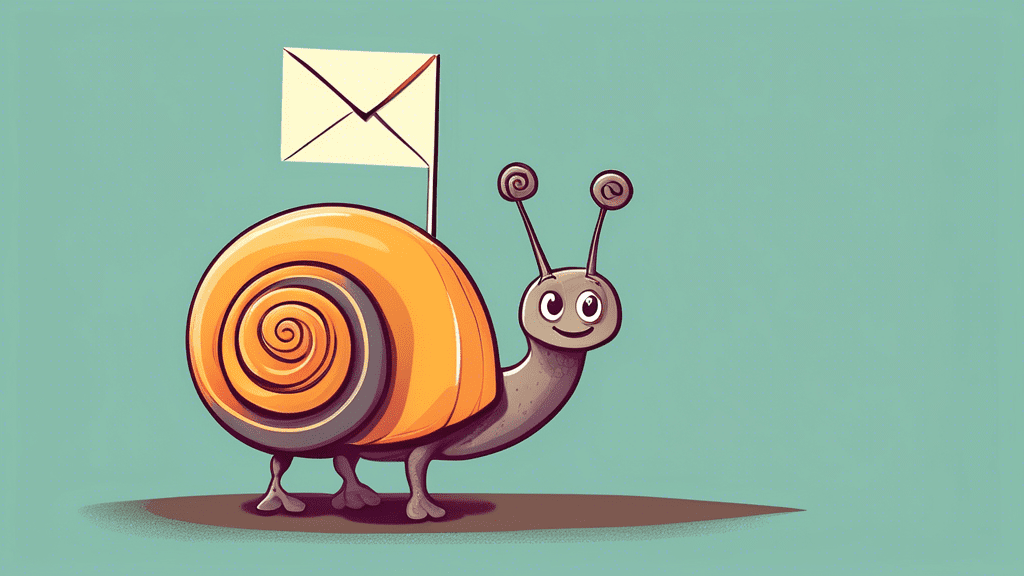



No comments! Be the first commenter?