Introduction
In today’s digital age, understanding your customers and their interactions with your business is paramount. For businesses with a Google Business Profile (GBP), a treasure trove of data awaits—insights that can significantly impact your marketing strategies and overall success. However, accessing and analyzing this data efficiently requires more than just viewing your GBP dashboard. That’s where the Google Business Profile Insights API comes into play, providing a powerful tool to unlock valuable insights and streamline your business operations.
What is the Google Business Profile Insights API?
The Google Business Profile Insights API is a programmatic interface that grants developers access to a wealth of data regarding customer interactions with your GBP. This data encompasses a wide range of metrics, including:
- Search queries used to discover your business
- Customer actions taken on your profile (website visits, calls, direction requests)
- Photos viewed and uploaded by customers
- Reviews and ratings received
- Post performance and engagement
By leveraging this API, businesses can move beyond manual data retrieval from the GBP dashboard and automate the process. This allows for efficient analysis, integration with other business systems, and ultimately, data-driven decision-making.
Benefits of Using the GBP Insights API
Integrating the Google Business Profile Insights API into your business strategy offers numerous benefits, including:
1. Automated Data Retrieval and Analysis
The API eliminates the tedious task of manually copying data from your GBP dashboard, saving time and reducing errors. You can set up automated data retrieval processes, allowing for real-time analysis and reporting.
2. Enhanced Data Visualization and Reporting
By integrating the API with your preferred data visualization tools, you can create insightful reports and dashboards that showcase key performance indicators (KPIs) relevant to your business goals. This facilitates a clearer understanding of customer behavior and campaign effectiveness.
3. Improved Business Intelligence
The API provides granular insights into customer interactions, allowing you to identify trends, patterns, and areas for improvement. This data-driven approach enhances your business intelligence, enabling you to make more informed decisions regarding marketing strategies, customer service, and product development.
4. Enhanced Competitor Analysis
The API can also be used to gather insights about your competitors. By analyzing their GBP data, you can identify their strengths and weaknesses, understand their customer engagement strategies, and refine your own approach to gain a competitive edge.
5. Integration with Other Business Systems
The API’s flexibility allows for seamless integration with other business systems, such as Customer Relationship Management (CRM) platforms and marketing automation tools. This enables a holistic view of your customer journey and facilitates more targeted and effective campaigns.
Use Cases for the GBP Insights API
The versatility of the Google Business Profile Insights API opens doors to various use cases that can significantly benefit businesses across different industries. Here are a few examples:
1. Tracking Keyword Performance
Understanding the search queries that lead customers to your GBP is crucial for optimizing your online presence. The API allows you to track keyword performance, identify high-converting search terms, and adjust your SEO and SEM strategies accordingly.
2. Measuring Customer Engagement
The API provides detailed metrics on customer interactions with your GBP, such as website visits, calls, and direction requests. This data allows you to assess the effectiveness of your GBP content and calls-to-action, ultimately improving customer engagement and conversion rates.
3. Optimizing GBP Content Strategy
By analyzing insights related to photos, posts, and reviews, you can optimize your GBP content strategy. The API helps you identify the type of content that resonates with your audience, determine optimal posting times, and understand customer sentiment towards your brand.
4. Personalizing Customer Experiences
The API’s insights can be used to personalize customer experiences. By understanding customer preferences based on their interactions with your GBP, you can tailor your messaging, offers, and overall service to better meet their needs.
5. Identifying and Addressing Customer Service Issues
Analyzing reviews and ratings through the API allows you to identify potential customer service issues. You can proactively address negative feedback, resolve problems promptly, and improve overall customer satisfaction.
Getting Started with the GBP Insights API
Accessing and utilizing the Google Business Profile Insights API involves several steps:
1. Setting up a Google Cloud Platform Project
You’ll need to create a Google Cloud Platform (GCP) project and enable the Google My Business API. This project will serve as the foundation for your API access.
2. Obtaining API Credentials
To interact with the API, you’ll need to generate API credentials. This involves creating an API key or OAuth 2.0 client IDs, granting you authorized access to your GBP data.
3. Understanding the API Documentation
Familiarize yourself with the Google Business Profile Insights API documentation. It provides detailed information on available endpoints, request parameters, response formats, and code samples to guide your implementation.
4. Choosing an API Client or Library
Various API clients and libraries are available to simplify interactions with the API. These tools streamline the process of making API requests and handling responses, saving you time and effort.
5. Implementing the API in your Application
Once you’ve chosen an API client or library, you can start integrating the API into your application. This involves writing code to make API requests, process the data returned, and visualize it in a meaningful way.
Best Practices for Using the GBP Insights API
To maximize the benefits of the Google Business Profile Insights API, consider the following best practices:
1. Define Clear Objectives
Before diving into data retrieval, clearly define your objectives for using the API. What specific insights are you seeking? What business decisions will this data inform? Having a clear purpose will guide your data analysis and ensure you extract relevant information.
2. Implement Data Security Measures
Protect your API credentials and GBP data by implementing robust security measures. Store credentials securely, limit access to authorized personnel, and follow Google’s recommended security guidelines.
3. Monitor API Usage and Performance
Regularly monitor your API usage and performance to identify potential issues or areas for optimization. Track request volumes, error rates, and response times to ensure the API functions effectively and efficiently.
4. Stay Updated with API Changes
The Google Business Profile Insights API, like any software, undergoes updates and changes. Stay informed about these updates through the official documentation and community forums to ensure your implementation remains compatible and up-to-date.
Conclusion
The Google Business Profile Insights API empowers businesses with a powerful tool to unlock valuable customer insights and enhance their marketing strategies. By automating data retrieval, visualizing key metrics, and integrating with other business systems, businesses gain a competitive edge by making data-driven decisions that improve customer engagement and overall success. As the digital landscape continues to evolve, leveraging such APIs becomes increasingly crucial for businesses seeking to understand their customers and thrive in the ever-competitive online world.
Note: Zing Business Systems provides done-for-you solutions for Google Business Profiles or provides ideas and solutions for the DIY business owner.





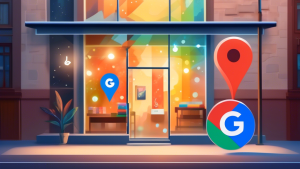
No comments! Be the first commenter?