Facebook access tokens are the keys to unlocking the platform’s powerful APIs and integrations. They allow your apps and websites to interact with Facebook user data, manage pages, run ads, and much more. But when these tokens malfunction, it can bring your entire operation to a halt. The dreaded Facebook error validating access token message can be a frustrating roadblock, but understanding the common causes and solutions can help you get back on track quickly.
What is a Facebook Access Token?
A Facebook access token is essentially a string of characters that acts as a temporary password, granting your application access to specific Facebook resources on behalf of a user or a Facebook Page. This token confirms the identity of your app and authorizes it to make requests to the Facebook API. There are different types of access tokens, each with varying permissions and lifespans, designed for diverse purposes like user login, page management, and marketing activities.
Why Facebook Access Token Errors Occur
Facebook access token errors can arise due to a multitude of reasons, ranging from simple typos to more complex configuration issues. Here are some of the most common culprits:
1. Token Expiration
Facebook access tokens aren’t designed to last forever. They have varying expiry times depending on the type of token and the permissions granted. When a token expires, any attempts to use it will result in a validation error. This is Facebook’s way of ensuring security and requiring applications to refresh their authorization regularly.
2. Incorrect Token Format
Even a small error in the token’s structure can render it invalid. Make sure the token string is copied accurately, without any missing characters or unintentional spaces. This includes verifying the token’s length and format, as any deviation from the expected pattern can trigger validation issues.
3. Insufficient Permissions
Access tokens are issued with specific permissions that dictate what actions your application can perform. If you attempt an action that requires a permission not granted to the token, Facebook will throw a validation error. Double-check that the token you’re using has the necessary permissions for the API calls you’re making.
4. App Secret Mismatch
Your Facebook App Secret is a unique key that works in conjunction with the access token to authenticate your application. Any discrepancy between the App Secret used to generate the token and the one configured in your app settings can lead to validation errors. Ensure these values are synchronized to avoid authentication problems.
5. API Version Mismatch
Facebook’s API is constantly evolving, and changes in API versions can sometimes affect how access tokens are handled. If you’re using an older version of the Facebook API, it might not be compatible with the current token validation mechanisms, leading to errors. Keep your API version updated to avoid compatibility conflicts.
6. User Revoking App Permissions
Users have the power to revoke permissions they’ve granted to applications. If a user revokes your app’s permissions, the corresponding access token will become invalid. This scenario emphasizes the importance of building trust and transparency with your users regarding the data you access and how you utilize it.
7. Facebook Platform Issues
While less common, occasional outages or glitches on Facebook’s end can also lead to temporary validation errors. Checking the Facebook Developer Platform status page for any reported issues can help determine if the problem lies with Facebook’s infrastructure rather than your application.
Troubleshooting Steps
Now that you understand the common causes, let’s dive into the steps for troubleshooting Facebook access token errors:
1. Verify Token Expiration
Check the expiration time associated with your access token. If it has expired, you’ll need to generate a new one. Most Facebook SDKs and libraries offer methods to automatically refresh access tokens, simplifying this process.
2. Double-Check Token Format
Thoroughly examine the access token string for any errors. Ensure it’s copied correctly without extra characters, missing parts, or formatting inconsistencies. Utilize online JSON validators if you’re working with JSON-formatted tokens to catch structural errors.
3. Review Required Permissions
Refer to the Facebook API documentation for the specific endpoints you’re using and identify the required permissions. Compare these with the permissions granted to your access token. If there’s a mismatch, you’ll need to request the necessary permissions from the user during the authorization flow.
4. Validate App Secret Synchronization
Verify that the App Secret used to generate the access token matches the one configured in your Facebook App settings. Even a single character difference can disrupt the authentication process. Keep these values in sync to prevent validation errors.
5. Update API Version
Check if you’re using an outdated version of the Facebook API. Refer to Facebook’s Developer documentation for the latest API version and update your application accordingly. This ensures compatibility with current token handling mechanisms.
6. Handle Revoked Permissions Gracefully
Implement mechanisms to handle situations where users revoke your app’s permissions. This could involve prompting the user to re-authorize your application or gracefully degrading functionality instead of throwing errors. Transparency and clear communication with your users are key here.
7. Monitor Facebook Platform Status
If you suspect the issue might be on Facebook’s side, check the Facebook Developer Platform status page for any reported outages or incidents. This helps determine if the problem is temporary and outside your control, saving you unnecessary debugging effort.
Prevention is Key
While troubleshooting is essential, preventing these errors in the first place is even more valuable. Implement robust token management practices, including:
- Utilizing automatic token refresh mechanisms provided by Facebook SDKs.
- Storing tokens securely to prevent unauthorized access and leaks.
- Regularly reviewing and updating your app’s permissions to reflect actual usage.
- Staying informed about Facebook API updates and changes.
Conclusion
Facebook access token errors can be perplexing, but a systematic approach to understanding the causes and implementing the appropriate troubleshooting steps can help you overcome these hurdles. By ensuring token validity, format, permissions, and synchronization, you can streamline your Facebook integrations and provide seamless user experiences. Remember, proactive prevention through proper token management is the best defense against encountering these errors in the first place. Keep your tokens valid, your code clean, and your Facebook integrations running smoothly!


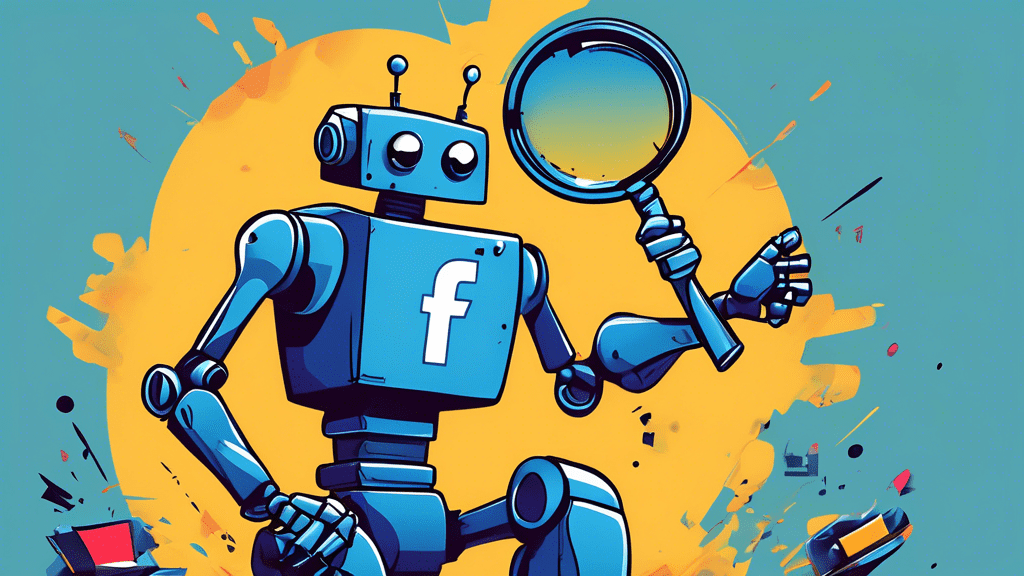



No comments! Be the first commenter?