What is a Google Business Profile ID?
Your Google Business Profile (GBP) ID is a unique identifier assigned by Google to distinguish your business listing from all others on Google Maps and Search. Think of it like your business’s digital fingerprint within Google’s vast ecosystem. It’s a long string of numbers that plays a crucial role behind the scenes, helping Google organize and retrieve your business information efficiently.
Why is Your GBP ID Important?
While you won’t be reciting your GBP ID to customers, understanding its significance can unlock several benefits for your business:
- Data Management: Your GBP ID allows you to interact with the Google My Business API. This unlocks possibilities for advanced data management, bulk updates, and integration with other business applications.
- Review Management: When using review management tools or platforms, your GBP ID is often required to link your profile and streamline review monitoring and response.
- Location Tracking: For multi-location businesses, each location has a unique GBP ID. This simplifies tracking performance, managing reviews, and implementing location-specific strategies.
- Troubleshooting: If you encounter issues with your GBP listing, providing your ID to Google Support helps them quickly identify your profile and resolve problems efficiently.
How to Find Your Google Business Profile ID
There are several ways to uncover your GBP ID. Let’s explore the most common methods:
Method 1: Using the Google Maps URL
- Go to https://www.google.com/maps and search for your business name.
- Once you find your business listing, click on it to open the information panel.
- Examine the URL in your browser’s address bar. The string of numbers after place/data=!4m… is your GBP ID.
Method 2: Through Google Search
- Open your web browser and search for my business on Google.
- If you’re logged into your Google account associated with your GBP, you should see a Manage now button. Click on it.
- In your GBP dashboard, go to the Info section.
- Click on the Share icon (usually an arrow pointing out of a box).
- A pop-up will appear with a shortened link. Copy this link.
- Paste the shortened link into a new browser tab. Once it expands, the string of numbers after place/data=!4m… in the URL is your GBP ID.
Method 3: Utilizing the Google My Business API
For developers or those comfortable with APIs, the Google My Business API provides a more technical way to retrieve your GBP ID:
- Access the Google My Business API documentation.
- Go to the Accounts section and utilize the accounts.locations.list endpoint.
- When you make the API call, it will return a list of locations associated with your account. Each location object will contain its unique GBP ID.
Best Practices for Using Your Google Business Profile ID
While your GBP ID is a powerful tool, it’s essential to use it responsibly:
- Privacy: Avoid sharing your GBP ID publicly unless absolutely necessary. It’s primarily meant for internal use or interaction with authorized applications.
- Security: Be cautious of third-party tools or services requesting your GBP ID. Ensure they are reputable and have a legitimate need for this information.
- Accuracy: Double-check that you are using the correct GBP ID, especially when managing multiple locations. An incorrect ID can lead to data mismatches or errors.
Conclusion
Your Google Business Profile ID serves as the hidden backbone of your business’s online presence on Google. While it operates behind the scenes, understanding its role and knowing how to locate it empowers you to manage your GBP more effectively, leverage advanced tools and services, and ensure your business information is consistently accurate and optimized.
Note: Zing Business Systems provides done-for-you solutions for Google Business Profiles or provides ideas and solutions for the DIY business owner.


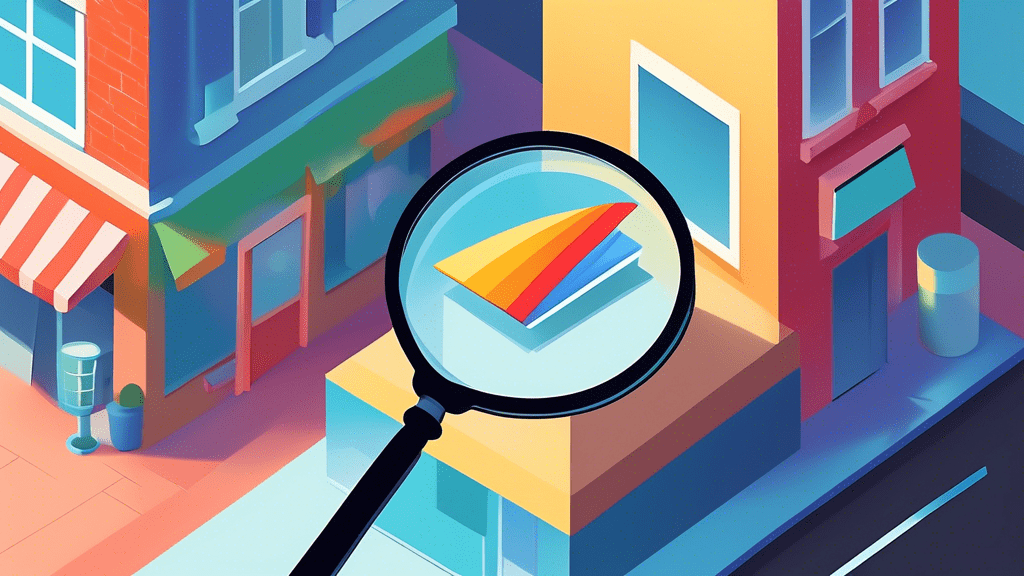

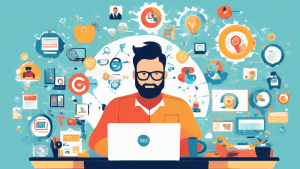

No comments! Be the first commenter?