Google Business Profile: Owner vs. Manager
As a business owner, you understand the importance of a strong online presence. One of the most critical aspects of this is your Google Business Profile (GBP), formerly known as Google My Business. Your GBP is your digital storefront, showcasing your business to potential customers searching on Google Search and Maps.
But when it comes to managing your GBP, you have a choice: owner or manager. While both roles provide access to your profile, their levels of control and responsibilities differ significantly. Understanding these differences is crucial for effectively managing your online presence and maximizing your GBP’s potential.
What is a Google Business Profile Owner?
The owner of a Google Business Profile holds the highest level of control. They have the sole authority to:
- Delete the GBP listing: Owners have the power to completely remove the business listing from Google.
- Change primary ownership: They can transfer the ownership of the GBP to another user.
- Manage all aspects of the GBP: This includes editing business information, responding to reviews, publishing posts, analyzing insights, and managing user permissions.
In essence, the owner is the ultimate administrator of the GBP, making crucial decisions regarding its existence and operation.
What is a Google Business Profile Manager?
A manager on a Google Business Profile has access to many of the same features as the owner, but with some key limitations. They can:
- Edit business information: Update crucial details like hours of operation, contact information, website URL, and business description.
- Respond to reviews: Engage with customer feedback and manage the business’s online reputation.
- Create and publish Google Posts: Share updates, offers, and events to engage with potential customers.
- View insights: Analyze data on customer interactions with the GBP listing.
However, managers cannot delete the GBP, transfer ownership, or manage user permissions. Their role focuses primarily on daily operations and engaging with customers, leaving ultimate control with the owner.
Owner vs. Manager: Which is Right for Your Business?
Choosing between an owner and a manager depends on your specific needs and the size of your business.
When to Choose an Owner:
- Small businesses: If you’re a sole proprietor or have a small team, having a single owner makes managing your GBP straightforward.
- Direct control: If you want complete control over your GBP and all associated actions, being the owner is essential.
When to Choose a Manager:
- Larger businesses: For companies with multiple departments or locations, assigning managers allows specialized control over specific areas of the GBP.
- Delegation: If you want to delegate day-to-day GBP management to a team member or marketing agency, assigning manager roles ensures efficient operations while retaining ultimate control.
- Limited access: If you’re working with external partners or contractors, assigning manager roles allows them to contribute without granting full access to sensitive business information.
Managing Multiple Users and Permissions
Google Business Profile allows for multiple users with varying levels of access. You can assign different manager roles with specific permissions, such as:
- Site Manager: Full access to all GBP features, except for deleting the listing and transferring ownership.
- Group Manager: Manages multiple locations for a business with numerous branches.
- Communications Manager: Responsible for engaging with customers through reviews and posts.
- Insights Analyst: Focuses on analyzing data and tracking GBP performance.
This flexible system allows you to tailor access based on the specific responsibilities of each user, ensuring efficient management and minimizing security risks.
Best Practices for Managing Owners and Managers
To ensure the smooth operation of your Google Business Profile, consider these best practices:
- Limit the number of owners: Having too many owners can lead to confusion and conflicts regarding critical decisions. Ideally, a single owner or a small, well-defined group is best.
- Grant appropriate manager access: Carefully consider the specific tasks each manager needs to perform and assign permissions accordingly. Avoid granting unnecessary access to protect your business information.
- Regularly review user permissions: As your business evolves and your team changes, periodically review user roles and permissions to ensure they align with current needs and security protocols.
- Communicate effectively: Establish clear communication channels between owners, managers, and other team members to ensure everyone is informed about GBP activities and any changes to the profile.
Conclusion
Understanding the distinction between Google Business Profile owners and managers is vital for effectively managing your online presence. By choosing the right roles and implementing robust management practices, you can leverage your GBP to attract more customers, improve your online reputation, and ultimately achieve your business goals.
Note: Zing Business Systems provides done-for-you solutions for Google Business Profiles or provides ideas and solutions for the DIY business owner.


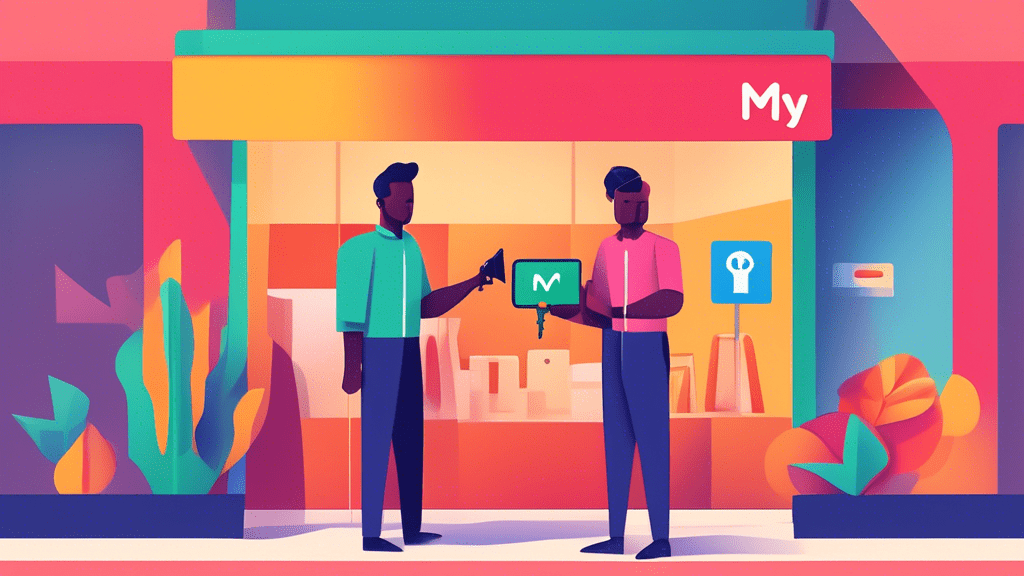
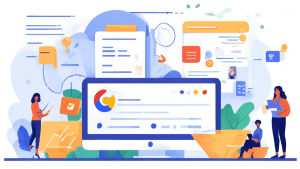

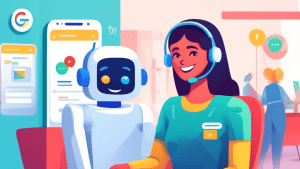
No comments! Be the first commenter?