In today’s digital age, establishing a robust online presence is no longer a luxury but a necessity for businesses of all sizes. Among the myriad of tools available, Google Business Profile (GBP) stands out as a cornerstone for local visibility and customer engagement. And at the heart of this powerful platform lies Google Business Profile Manager, your command center for harnessing the full potential of your GBP listing.
What is Google Business Profile Manager?
Google Business Profile Manager is a free, web-based tool provided by Google that enables businesses to manage their online presence across Google Search and Google Maps. It’s the central hub where you can create, customize, and monitor your GBP listing, ensuring its accuracy, attractiveness, and effectiveness in attracting potential customers. From updating business hours and contact information to showcasing enticing photos and responding to customer reviews, GBP Manager empowers you to take control of your brand’s narrative on Google.
Why is GBP Manager Essential for Your Business?
The importance of Google Business Profile Manager cannot be overstated. Here’s why it’s an indispensable tool for your business:
1. Enhanced Visibility in Local Search Results
When potential customers search for products or services you offer within your local area, a well-optimized GBP listing significantly increases your chances of appearing prominently in Google Search and Google Maps results. GBP Manager provides you with the tools to optimize your listing, ensuring it ranks higher and attracts more clicks.
2. Increased Website Traffic and Foot Traffic
Your GBP listing serves as a gateway to your website and physical store. By providing direct links to your website and showcasing compelling visuals, you can entice potential customers to explore your offerings further, driving valuable traffic to both your online and offline platforms.
3. Improved Customer Engagement and Trust
GBP Manager allows you to interact with customers directly through reviews, questions, and messages. By promptly responding to inquiries and addressing concerns, you demonstrate your commitment to customer satisfaction, fostering trust and loyalty.
4. Valuable Business Insights and Analytics
GBP Manager provides insightful data on how customers interact with your listing, including views, clicks, calls, and website visits. These analytics enable you to understand customer behavior, identify areas for improvement, and refine your marketing strategies for optimal results.
Key Features and Functionalities of GBP Manager
GBP Manager offers a comprehensive suite of features designed to empower you to manage your GBP listing effectively. Let’s explore some of the key functionalities:
1. Business Information Management
Update and maintain accurate business information, including your business name, address, phone number, website URL, hours of operation, and categories that accurately reflect your offerings.
2. Photo and Video Uploads
Showcase the best of your business through high-quality photos and videos. Highlight your products, services, ambiance, and team to create a visually appealing and engaging profile.
3. Post Creation and Scheduling
Engage your audience with regular updates, promotions, and announcements through posts. Schedule posts in advance to maintain a consistent online presence and keep your customers informed.
4. Customer Review Management
Monitor, respond to, and manage customer reviews. Encourage satisfied customers to leave positive reviews, and address negative reviews professionally and constructively to resolve issues and demonstrate your commitment to customer satisfaction.
5. Q&A Section Management
Answer customer questions promptly and comprehensively, providing valuable information and building trust. Use the Q&A section to address common inquiries and proactively provide helpful insights.
6. Messaging Feature
Enable direct communication with customers through the messaging feature. Respond to inquiries, address concerns, and provide personalized support, enhancing customer engagement and fostering relationships.
7. Insights and Analytics Dashboard
Access valuable data on how customers interact with your GBP listing, gaining insights into customer behavior, search queries, and engagement metrics. Use these insights to optimize your listing, refine your marketing strategies, and improve overall performance.
Best Practices for Optimizing Your GBP Listing
To maximize the effectiveness of your GBP listing, follow these best practices:
1. Complete All Sections of Your Profile
Fill out every section of your GBP listing with accurate and comprehensive information. The more detailed your profile, the better Google can understand your business and showcase it to relevant searchers.
2. Choose Relevant Categories
Select categories that accurately reflect your business and its offerings. This helps Google categorize your listing correctly, increasing its visibility to users searching for businesses within those categories.
3. Use High-Quality Photos and Videos
Visual content plays a crucial role in capturing attention and conveying your brand message. Use high-resolution photos and engaging videos to showcase your products, services, and unique selling points.
4. Encourage Customer Reviews
Positive reviews build trust and credibility. Encourage satisfied customers to leave reviews by providing excellent service and gently requesting feedback. Respond to reviews promptly and professionally, addressing any concerns and demonstrating your commitment to customer satisfaction.
5. Post Regularly and Engage with Your Audience
Keep your GBP listing active and engaging by posting regular updates, promotions, and announcements. Use eye-catching visuals and compelling copy to capture attention and encourage interaction. Respond to comments and questions promptly, fostering a sense of community and building relationships with your audience.
6. Monitor Your Analytics and Adjust Your Strategy
Regularly review your GBP analytics to track performance, identify areas for improvement, and adjust your strategy accordingly. Pay attention to metrics such as views, clicks, calls, and website visits to understand customer behavior and optimize your listing for maximum impact.
Conclusion
Mastering Google Business Profile Manager is essential for any business seeking to establish a strong online presence and reach a wider audience. By utilizing its comprehensive features, adhering to best practices, and consistently optimizing your GBP listing, you can unlock its full potential, driving increased visibility, customer engagement, and business growth in the ever-evolving digital landscape.
_Zing Business Systems provides done-for-you solutions for Google Business Profiles or provides ideas and solutions for the DIY business owner._





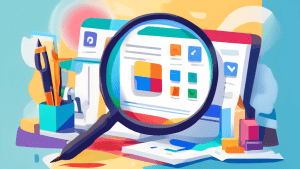
No comments! Be the first commenter?