Your Google Business Profile (GBP) name is a critical element of your online presence. It’s the first thing potential customers see when they find you on Google Search and Maps, and it plays a crucial role in local SEO. Choosing the right name can attract more customers, while a poorly chosen name can lead to confusion and missed opportunities. This comprehensive guide will walk you through the steps of selecting the perfect Google Business Profile name.
Why Your Google Business Profile Name Matters
Your GBP name is more than just a label; it’s a powerful tool for attracting customers and boosting your online visibility. Here’s why it matters:
- Brand Recognition: A clear and consistent name across all platforms builds brand awareness and makes it easier for customers to find and remember you.
- Local SEO: Your GBP name is a crucial ranking factor for local search results. A relevant and accurate name helps Google understand your business and match you with relevant searches.
- Customer Trust: A professional and trustworthy name inspires confidence in potential customers. It shows that you’re a legitimate business and care about your online presence.
- First Impressions: Your GBP name is often the first interaction customers have with your brand. A compelling name can pique their interest and encourage them to learn more.
Key Considerations When Choosing Your GBP Name
Selecting the perfect Google Business Profile name involves several crucial considerations:
1. Reflect Your Real-World Business Name
Your GBP name should accurately reflect your registered business name or the name you use in the real world. This consistency is vital for brand recognition and avoiding customer confusion. If your business is registered as John’s Bakery, your GBP name should also be John’s Bakery.
2. Consider Legal Name vs. DBA
If you’re using a Doing Business As (DBA) name that differs from your legal name, consider which name is more recognizable to customers. If your DBA is widely known, it might be better for your GBP name. However, if your legal name is more established, stick with that for consistency.
3. Keep it Concise and Clear
Avoid unnecessarily long or complex names. Your GBP name should be easy to read, understand, and remember. Aim for a concise name that accurately reflects your business and doesn’t confuse potential customers.
4. Incorporate Relevant Keywords
If it feels natural and doesn’t make your name sound spammy, consider incorporating relevant keywords that describe your business. For example, if you own a bakery specializing in cupcakes, you could include Cupcakes in your GBP name. However, don’t stuff keywords into your name if it sounds unnatural or misleading.
5. Avoid Unnecessary Information
Don’t include extraneous information like slogans, taglines, promotional offers, or emotional terms in your GBP name. These additions can make your name appear unprofessional and cluttered. Focus on conveying the core essence of your business.
6. Check for Duplicates and Trademark Issues
Before finalizing your GBP name, ensure that another business hasn’t already claimed it on Google. Search for your desired name on Google Maps and ensure no duplicates exist. Additionally, verify that your chosen name doesn’t infringe on any trademarks to avoid legal complications.
7. Use Proper Capitalization
Maintain consistent capitalization throughout your GBP name. Use title case, capitalizing the first letter of each word, for a professional and visually appealing look. Proper capitalization also helps Google understand the individual words in your name, improving search visibility.
8. Avoid Special Characters and Emojis
Refrain from using special characters, symbols, or emojis in your GBP name. While they might seem trendy, they can make your name appear unprofessional and difficult to read. Stick to standard alphanumeric characters for clarity and consistency.
9. Get Feedback and Test Your Options
Before setting your GBP name in stone, seek feedback from friends, family, or colleagues. They can provide valuable insights and identify potential issues you might have overlooked. Consider creating a shortlist of possible names and testing them out to see which resonates best with your target audience.
Common Mistakes to Avoid
When choosing your Google Business Profile name, be mindful of these common mistakes that can harm your online presence:
- Using Keyword Stuffing: Jam-packing your GBP name with irrelevant keywords makes it sound unnatural and spammy, potentially harming your ranking.
- Including Location-Based Terms Unless Necessary: Only add location-based terms if your business model relies on representing multiple locations, like Joe’s Pizza – Downtown. Otherwise, rely on your address information to signal location.
- Adding Unnecessary Information: Avoid promotional terms like Best or #1 and refrain from subjective statements like Amazing or Delicious, which appear unprofessional.
- Ignoring Capitalization Rules: Inconsistent or incorrect capitalization makes your name look unprofessional and hinders readability.
Steps to Change Your GBP Name
If you need to change your Google Business Profile name, follow these steps:
- Sign in to Google Business Profile Manager: Visit https://business.google.com/ and sign in with your Google account associated with your GBP.
- Select Your Business Profile: Choose the business profile you wish to edit from the list of your managed businesses.
- Navigate to the Info Tab: Click on the Info tab from the left-hand menu.
- Edit Your Business Name: Click the pencil icon next to your existing business name to edit it. Enter your desired new name, ensuring it adheres to the guidelines mentioned earlier.
- Review and Apply: Double-check your new name for accuracy and click Apply to save the changes.
- Verification Process: Google may require you to reverify your business information after changing your name. This typically involves receiving a postcard with a verification code at your business address.
Conclusion
Choosing the perfect Google Business Profile name is a crucial step in establishing a strong online presence and attracting more customers. By following the guidelines and avoiding common mistakes outlined in this guide, you can create a compelling and effective name that accurately reflects your brand and helps your business thrive in the digital landscape.
Note: Zing Business Systems provides done-for-you solutions for Google Business Profiles or provides ideas and solutions for the DIY business owner.


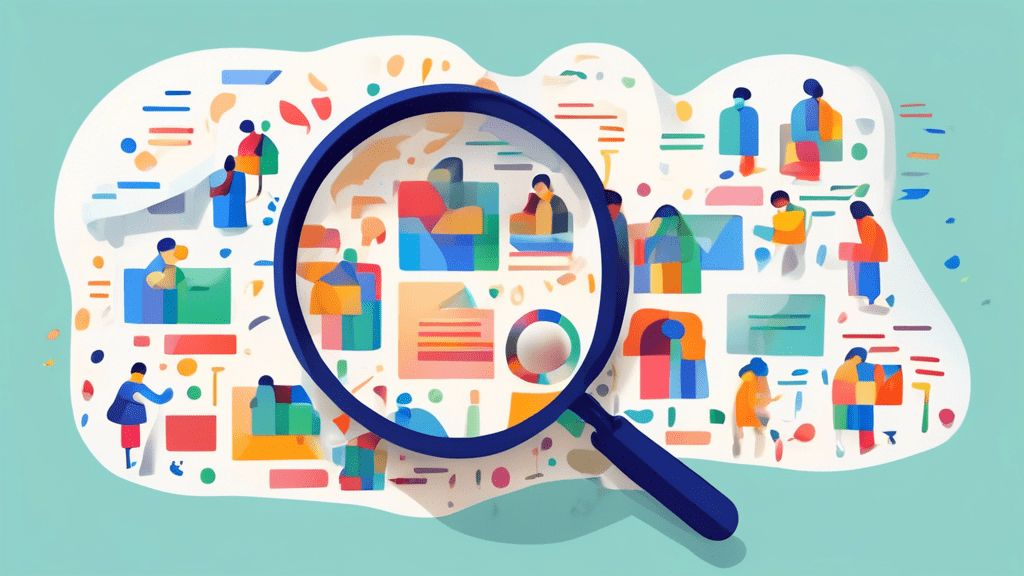



No comments! Be the first commenter?