In today’s digital age, your Google Business Profile (GBP) is your storefront to the world. It’s often the first impression a potential customer gets of your business, especially when they’re searching online. A well-optimized GBP can significantly increase your visibility, drive more traffic to your website, and generate more leads and sales.
This comprehensive checklist will guide you through every step of optimizing your Google Business Profile and ensuring your business stands out in local search results.
1. Claim and Verify Your Google Business Profile
Before you start optimizing, make sure you claim and verify your business. This process confirms that you are the legitimate owner of the business and gives you access to manage your profile.
How to Claim Your Profile:
- Go to https://www.google.com/business/
- Click Manage Now
- Search for your business name. If it exists, you can claim it. If not, create a new listing.
- Follow the on-screen instructions to verify your business, usually through a postcard, phone call, or email.
2. Ensure Accurate and Consistent NAP Information
NAP stands for Name, Address, and Phone number. Consistency is crucial here. Ensure your NAP data is IDENTICAL across your Google Business Profile, website, and all other online directories. Discrepancies can confuse Google and potential customers.
Here’s what to check:
- Business Name: Use your official business name, exactly as it appears on your legal documents.
- Address: Include your full address, including suite or unit number. Use the official USPS format. Double-check that your address is correct on Google Maps.
- Phone Number: Use a local phone number whenever possible. Ensure it’s formatted consistently.
3. Choose the Most Relevant Business Category
Selecting the most appropriate category is essential for Google to understand your business and show it in relevant search results.
Tips for Choosing the Right Category:
- Be specific. Instead of Restaurant, choose Italian Restaurant or Seafood Restaurant.
- Don’t overdo it. You can select multiple categories, but focus on the most relevant ones. Too many can dilute your profile’s effectiveness.
- Check out your competitors. See what categories your top competitors are using.
4. Write a Compelling Business Description
Your business description is your chance to tell potential customers what you’re all about. Highlight what makes your business unique and why people should choose you.
Tips for a Great Description:
- Keep it concise and easy to read (under 750 characters, but aim for 250-300).
- Use keywords naturally throughout the description, but don’t keyword stuff.
- Highlight your unique selling points (USPs), special offers, or anything that sets you apart.
- Include a call to action, such as Visit our website or Call us today.
5. Upload High-Quality Photos and Videos
Visual content is key to capturing attention. Images and videos can make your profile more engaging and give customers a better sense of your business.
Photo and Video Best Practices:
- Logo: Use a high-resolution version of your logo.
- Cover Photo: Choose an eye-catching image that represents your brand and services.
- Photos: Add photos of your products, team, interior/exterior of your business, and customers enjoying your services.
- Videos: Short, high-quality videos can showcase your products, services, or company culture.
6. Add Your Products and Services
Make it easy for customers to find what they need. Add a detailed list of your products and services, including descriptions, prices (if applicable), and photos.
Tips for Listing Products and Services:
- Organize items into relevant categories for easy browsing.
- Use high-quality photos for each product or service.
- Provide accurate and up-to-date pricing information.
7. Encourage and Respond to Customer Reviews
Reviews are social proof! They build trust and credibility. Encourage happy customers to leave reviews, and always respond, both to positive and negative feedback, in a professional and timely manner.
Managing Reviews Effectively:
- Make it easy for customers to leave reviews. Provide links on your website, social media, and email signatures.
- Respond to ALL reviews, thanking positive reviewers and addressing negative reviews constructively.
- Never engage in arguments with reviewers. Stay professional and offer solutions whenever possible.
8. Utilize Google Business Profile Posts
GBP posts allow you to share updates, announcements, offers, and events directly on your profile. These posts appear in the Updates section and can help keep your profile fresh and engaging.
Types of GBP Posts:
- What’s New: Share general updates or news about your business.
- Events: Promote upcoming events, webinars, or workshops.
- Offers: Highlight special discounts, promotions, or deals.
- Products: Showcase your newest products or popular items.
9. Consider Google My Business Q&A
The Q&A section allows potential customers to ask questions directly on your profile. Encourage this interaction and answer questions promptly and thoroughly.
Managing the Q&A Section:
- Monitor questions regularly and provide helpful answers.
- Seed the Q&A section with your own frequently asked questions to provide valuable information upfront.
10. Set Up Messaging
Enable direct messaging so customers can easily contact you through your GBP. This feature makes it convenient for potential clients to inquire about your services or book appointments.
11. Choose the Right Attributes
Attributes provide additional information about your business, like Women-owned, Free Wi-Fi, Outdoor Seating, etc. Selecting relevant attributes helps your business appear in more specific searches.
Attribute Tips:
- Be honest. Only choose attributes that accurately reflect your business.
- Review attributes regularly as Google adds new ones.
12. Add Booking Buttons (If Applicable)
If your business relies on appointments or bookings, integrate a booking button directly into your Google Business Profile. This allows customers to schedule appointments seamlessly.
13. Keep Your Profile Up-to-Date
Regularly update your GBP with fresh content, new photos, and updated information. Keep your business hours accurate, especially around holidays, and promptly respond to reviews and messages.
14. Monitor Your GBP Insights
Google My Business provides valuable insights into how people are finding and interacting with your profile. Track metrics like views, searches, website clicks, and phone calls. Use these insights to understand what’s working and adjust your optimization strategies accordingly.
15. Leverage Google Business Profile Products
Google offers various products related to your Google Business Profile, such as Google Ads and Local Service Ads. Explore these options to further enhance your online presence and reach a wider audience.
Conclusion
Optimizing your Google Business Profile is an ongoing process. Stay informed about new features and best practices to maximize your visibility in local search results. Following this comprehensive checklist ensures your Google Business Profile is a powerful tool for attracting new customers and growing your business.
Note: Zing Business Systems provides done-for-you solutions for Google Business Profiles or provides ideas and solutions for the DIY business owner.


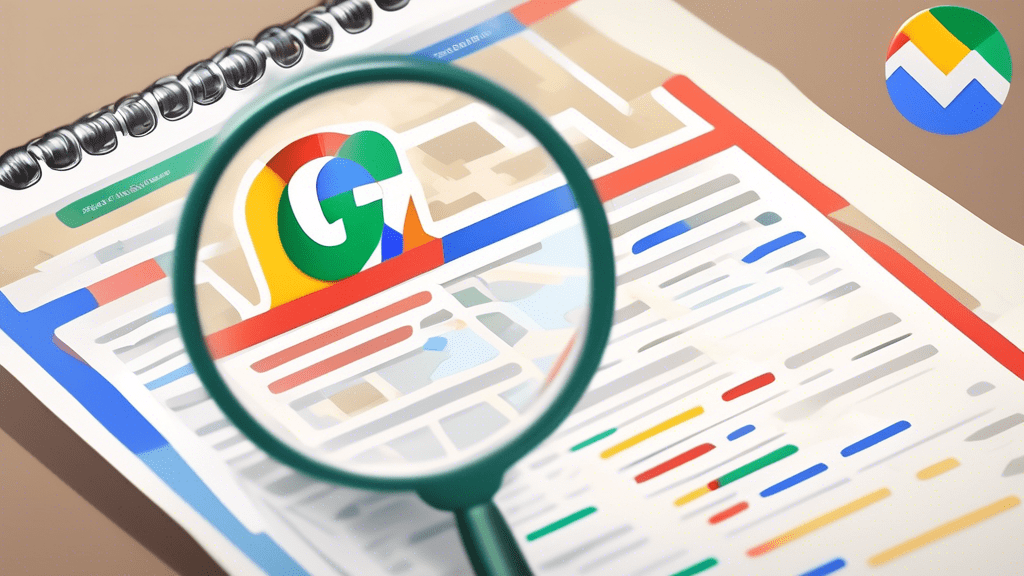
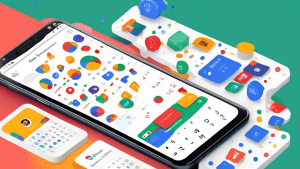
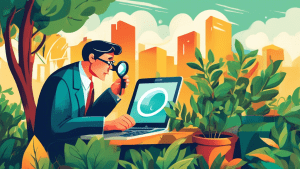
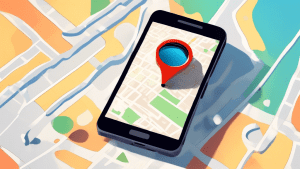
No comments! Be the first commenter?