Connecting Google Business Profile and Google Ads: A Powerful Synergy for Local Businesses
In today’s digital landscape, local businesses need a robust online presence to thrive. Two powerful tools offered by Google, Google Business Profile (formerly Google My Business) and Google Ads, can work together to significantly boost your visibility, attract more customers, and ultimately drive growth. This article delves into the compelling reasons to connect these platforms and provides a step-by-step guide to maximize their combined potential.
Why Connect Google Business Profile and Google Ads?
Integrating your Google Business Profile (GBP) with Google Ads unlocks a range of benefits, creating a more cohesive and impactful online presence:
1. Enhanced Local Visibility
Linking your GBP with Google Ads strengthens your local search visibility. When users search for businesses like yours on Google Search and Maps, your ads are more likely to appear prominently, increasing your chances of being seen by potential customers in your vicinity.
2. Improved Ad Relevance and Performance
By connecting the platforms, your Google Ads campaigns can leverage valuable data from your GBP, such as your business category, location, and reviews. This data enriches your ads, making them more relevant to local searches and potentially improving click-through rates (CTR).
3. Location Extensions for Targeted Reach
Google Ads offers location extensions, allowing you to display your business address, phone number, and a map marker alongside your ads. When linked to your GBP, location extensions provide accurate and consistent information, guiding potential customers directly to your doorstep.
4. Streamlined Call Tracking and Measurement
Integrating GBP with Google Ads simplifies call tracking. You can use Google forwarding numbers to track calls originating from your ads, gaining valuable insights into the effectiveness of your campaigns and enabling you to optimize for better results.
5. Seamless Customer Engagement
Connecting your platforms enhances customer engagement. Users can easily interact with your business directly from your ads, making reservations, booking appointments, or getting directions. This streamlined experience fosters a positive customer journey.
6. Enhanced Remarketing Opportunities
Linking your accounts opens doors for targeted remarketing. You can re-engage users who previously interacted with your GBP or ads, delivering tailored messages to encourage repeat visits and foster customer loyalty.
7. Actionable Insights and Analytics
Integration provides a centralized view of customer interactions across both platforms. You gain deeper insights into customer behavior, allowing you to refine your advertising strategies, optimize your GBP listing, and make data-driven decisions for continued improvement.
Connecting Google Business Profile and Google Ads: A Step-by-Step Guide
Linking your Google Business Profile with Google Ads is a straightforward process. Follow these steps to get started:
1. Claim and Verify Your Google Business Profile
If you haven’t already, claim and verify your Google Business Profile. This crucial step establishes ownership and allows you to manage your business information on Google Search and Maps.
2. Set up a Google Ads Account
Create a Google Ads account if you don’t have one. This platform will house your advertising campaigns and provide tools for managing budgets, targeting, and performance tracking.
3. Link Your Google Ads Account to Your GBP
Within your Google Ads account, navigate to Tools & Settings and select Linked accounts under Setup. Choose Google My Business and follow the prompts to connect your accounts. You’ll need to grant Google Ads permission to access your GBP information.
4. Enable Location Extensions
Once linked, enable location extensions in your Google Ads campaigns. This allows your business address and map marker to appear alongside your ads, making it easier for potential customers to find you.
5. Set up Call Tracking (Optional)
To monitor calls from your ads, set up call tracking. You can choose to use Google forwarding numbers or integrate with a third-party call tracking provider for advanced analytics.
6. Monitor, Analyze, and Optimize
Regularly monitor your Google Ads campaigns and GBP insights. Analyze the data, identify areas for improvement, and adjust your strategies to maximize visibility, engagement, and ultimately, business growth.
Maximizing the Synergy
To maximize the benefits of linking your Google Business Profile and Google Ads, consider these additional tips:
1. Maintain Consistent Information
Ensure that your business name, address, phone number, and website URL are identical across both platforms. Consistency builds trust and improves the customer experience.
2. Encourage Customer Reviews
Positive reviews on your GBP can significantly influence potential customers. Encourage satisfied customers to leave reviews, showcasing your credibility and attracting more business.
3. Leverage Google Posts for Engagement
Utilize Google Posts on your GBP to share updates, promotions, and events. This keeps your profile active and engaging, attracting both new and returning customers.
4. Use High-Quality Images
Visually appealing images on your GBP and in your Google Ads can capture attention and make your business more inviting. Use high-quality photos that showcase your products, services, and premises.
5. Regularly Update Your GBP
Keep your GBP information current, including hours of operation, special offers, and holiday closures. Up-to-date information ensures accuracy and a positive customer experience.
Conclusion
Connecting Google Business Profile and Google Ads is a strategic move for local businesses seeking to enhance their online presence, attract more customers, and drive growth. By leveraging the combined power of these platforms, businesses can maximize visibility, improve ad performance, gain valuable insights, and foster seamless customer engagement. Following the steps outlined in this guide can set your local business on a path to online success, allowing you to connect with your target audience effectively and thrive in today’s competitive digital landscape.



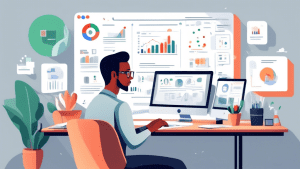

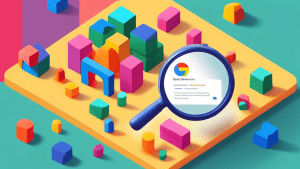
No comments! Be the first commenter?