Accessing Your Google Business Profile: A Comprehensive Guide
Your Google Business Profile (GBP) is a powerful tool for attracting customers and managing your online presence. It’s the digital storefront that lets people find you on Google Search and Maps, providing essential information about your business, such as your hours, contact details, reviews, and more.
Why Accessing Your GBP Matters
Accessing your GBP gives you control over how your business appears online. It’s crucial for several reasons:
- Managing Information: Update crucial details like your address, phone number, hours of operation, and website URL to ensure accuracy.
- Engaging with Customers: Respond to reviews, answer questions, and post updates to foster engagement and build trust.
- Tracking Performance: Gain insights into how customers find your profile, what they’re searching for, and how they interact with your business.
- Running Google Ads: A complete GBP is essential for running effective Google Ads campaigns targeting local customers.
Methods to Access Your Google Business Profile
There are several ways to access and manage your Google Business Profile, offering flexibility based on your preference:
1. Direct Access through Google Search
This method is the most straightforward for many users:
- Sign in to Google: Use the same Google account you used to create or claim your GBP.
- Search for Your Business: Type your business name into the Google search bar.
- Access Your Profile: Your GBP should appear in the Knowledge Panel on the right side of the search results. Click on Edit profile or similar options to access your dashboard.
2. Using Google Maps
Google Maps provides another convenient access point:
- Open Google Maps: Navigate to maps.google.com.
- Sign In: Ensure you’re signed in with the correct Google account.
- Find Your Business: Search for your business name or location.
- Access Your Profile: Click on your business marker. You’ll see options to Edit profile or similar, which will take you to your GBP dashboard.
3. The Google Business Profile Manager Website
This dedicated platform offers a centralized hub for managing your GBP:
- Visit the Website: Go to business.google.com.
- Sign In: Use the Google account associated with your GBP.
- Select Your Profile: If you manage multiple profiles, choose the one you wish to access.
4. The Google My Business Mobile App
Manage your GBP on the go with the dedicated mobile app:
- Download the App: Available for both Android and iOS devices.
- Sign In: Use your GBP’s Google account credentials.
- Access Your Profile: The app provides a user-friendly interface for managing key aspects of your GBP.
Troubleshooting Access Issues
Sometimes, you might face challenges accessing your GBP. Here are common issues and troubleshooting steps:
1. Forgotten Google Account
If you can’t remember which Google account is linked to your GBP:
- Check Email Accounts: Search your email inboxes for any emails from Google My Business or Google Business Profile.
- Contact Support: Google offers support channels for account recovery.
2. Multiple Accounts and Managers
If multiple people manage the GBP:
- Check User Permissions: Ensure you have the necessary permissions to access and edit the profile.
- Request Access: If you don’t have access, contact the primary owner or administrator to grant you permissions.
3. Profile Suspension or Removal
In rare cases, a GBP might be suspended or removed due to violations of Google’s guidelines:
- Review Guidelines: Carefully read Google’s GBP guidelines to understand potential reasons for suspension.
- Contact Support: Reach out to Google’s support team to appeal a suspension or inquire about reinstatement.
Optimizing Your GBP for Success
Accessing your GBP is just the first step. To leverage its full potential, focus on optimization:
1. Complete Your Profile Information
Fill out every relevant section of your GBP, ensuring accuracy and comprehensiveness. Include:
- Business Name and Description: Use clear and concise language that reflects your brand.
- Contact Details: Verify that your phone number, email address, and website URL are correct.
- Hours of Operation: Set accurate hours, including special holiday hours, to manage customer expectations.
- Category and Attributes: Choose the most appropriate category for your business and select relevant attributes to showcase your offerings.
- Products and Services: Add detailed information about what you offer, including pricing if applicable.
2. Leverage Visual Content
High-quality images and videos enhance your GBP’s appeal and provide visual insights into your business:
- Logo and Cover Photo: Choose visually appealing images that represent your brand identity.
- Photos of Your Business: Showcase your interior, exterior, products, and team to give customers a feel for your business.
- Videos: Engaging videos can further demonstrate your products, services, or company culture.
3. Encourage and Respond to Reviews
Reviews are a powerful form of social proof. Actively engage with them:
- Request Reviews: Encourage satisfied customers to leave reviews on your GBP.
- Respond to Reviews: Reply to both positive and negative reviews professionally and courteously. Addressing concerns demonstrates your commitment to customer satisfaction.
4. Utilize Google Posts
Google Posts allow you to share updates, promotions, and announcements directly on your GBP, keeping your audience informed and engaged.
- Create Engaging Posts: Share news, offers, events, and other relevant content.
- Include Visuals: Use images or videos to make your posts more eye-catching.
- Track Post Performance: Analyze insights to understand what resonates with your audience and refine your posting strategy.
5. Analyze Insights
Regularly review your GBP’s insights to track performance and make data-driven decisions:
- Understand Customer Interactions: See how customers find your profile, what they search for, and how they interact with your content.
- Track Website Clicks and Calls: Measure how effectively your GBP drives traffic to your website or phone calls to your business.
- Monitor Reviews and Ratings: Track changes in your star rating and the volume of reviews you receive.
In conclusion, accessing and optimizing your Google Business Profile is essential for any business seeking to thrive in the digital landscape. By following these tips and utilizing the various tools available, you can establish a strong online presence, attract more customers, and ultimately grow your business.
Note: Zing Business Systems provides done-for-you solutions for Google Business Profiles or provides ideas and solutions for the DIY business owner.


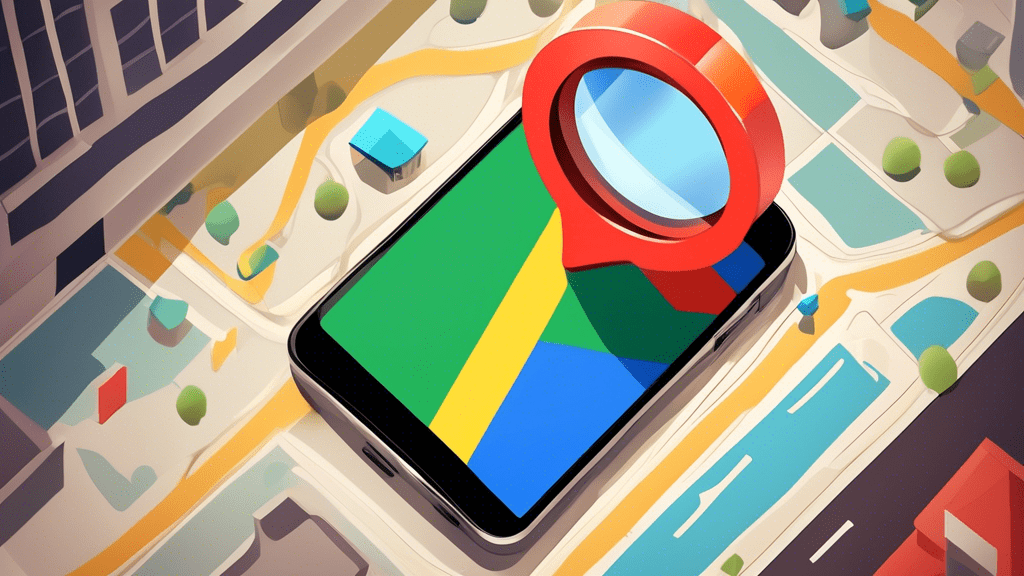
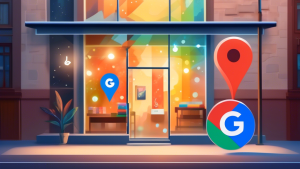
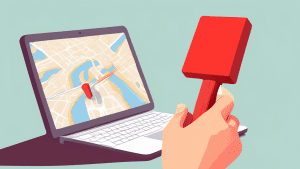

No comments! Be the first commenter?