How Much Does DocuSign Cost?
DocuSign offers a range of plans to suit different needs and budgets, from individual users to large enterprises. Understanding the costs involved can help you choose the best plan for your specific requirements.
DocuSign Plans and Pricing
DocuSign’s pricing structure is based on a tiered subscription model, with plans ranging from basic individual use to advanced enterprise solutions. Here’s a breakdown of the different DocuSign plans and their starting prices:
Individual Plans:
* **Personal Plan:** Starts at $10 per month. This plan is ideal for individual users who need to send and sign a limited number of documents.
* **Standard Plan:** Starts at $25 per month. This plan offers more features and allows for more documents to be sent and signed each month, making it suitable for freelancers or small business owners.
* **Business Pro:** Starts at $40 per month. This plan is designed for professionals who require advanced features like integrations and branding capabilities.
Business Plans:
* **Advanced Solutions:** For businesses with more complex needs, DocuSign offers tailored solutions with custom pricing based on specific requirements. These plans typically include features like:
* **Bulk Sending:** Automate sending high volumes of documents.
* **Advanced Workflows:** Create and manage complex document routing processes.
* **Integrations:** Connect DocuSign with other business systems like Salesforce or Google Workspace.
* **API Access:** Develop custom integrations and applications using DocuSign APIs.
Free Trial:
DocuSign offers a free trial for its Personal and Standard plans. This trial allows you to explore the platform’s features and determine if it’s the right fit for your needs before committing to a paid subscription.
Factors Affecting DocuSign Cost
Several factors can influence the overall cost of using DocuSign:
* **Number of Users:** As the number of users in your organization increases, so does the cost of your DocuSign subscription.
* **Features and Functionality:** Plans with more advanced features and functionality typically come with a higher price tag.
* **Document Volume:** The number of documents you need to send and sign each month can impact your DocuSign costs, especially if you exceed the limits of your chosen plan.
* **Integrations:** Integrating DocuSign with other business systems may incur additional costs, depending on the complexity of the integration.
* **Custom Development:** Utilizing DocuSign APIs for custom development can also add to the overall expense.
Tips for Optimizing DocuSign Costs
To make the most of your DocuSign investment, consider these cost-optimization strategies:
* **Choose the Right Plan:** Carefully assess your needs and select a plan that aligns with your document volume and feature requirements.
* **Take Advantage of the Free Trial:** Use the free trial period to evaluate the platform and ensure it meets your expectations before committing to a paid plan.
* **Monitor Usage:** Track your document usage to avoid exceeding plan limits and incurring additional charges.
* **Leverage Bulk Sending:** Automate sending large volumes of documents to save time and reduce costs.
* **Explore Discounts:** DocuSign often offers discounts for annual subscriptions or for non-profit organizations.
Comparing DocuSign Pricing with Competitors
DocuSign is a leading provider in the e-signature market, but several competitors offer similar services. Some popular alternatives include:
* **Adobe Sign:** Offers a range of plans for individuals and businesses, with competitive pricing and a strong focus on security.
* **HelloSign:** A Dropbox company, HelloSign provides a user-friendly platform with flexible plans suitable for various needs.
* **PandaDoc:** Caters to sales teams and offers features for creating and managing proposals and contracts.
When comparing DocuSign with its competitors, it’s crucial to consider factors such as pricing, features, ease of use, security, and customer support to determine the best solution for your specific needs.
Conclusion: Finding the Right DocuSign Solution for Your Budget
DocuSign offers a flexible pricing structure designed to cater to a wide range of users. By carefully analyzing your needs and exploring the available plans and features, you can choose a DocuSign solution that fits your budget and optimizes your document workflows.


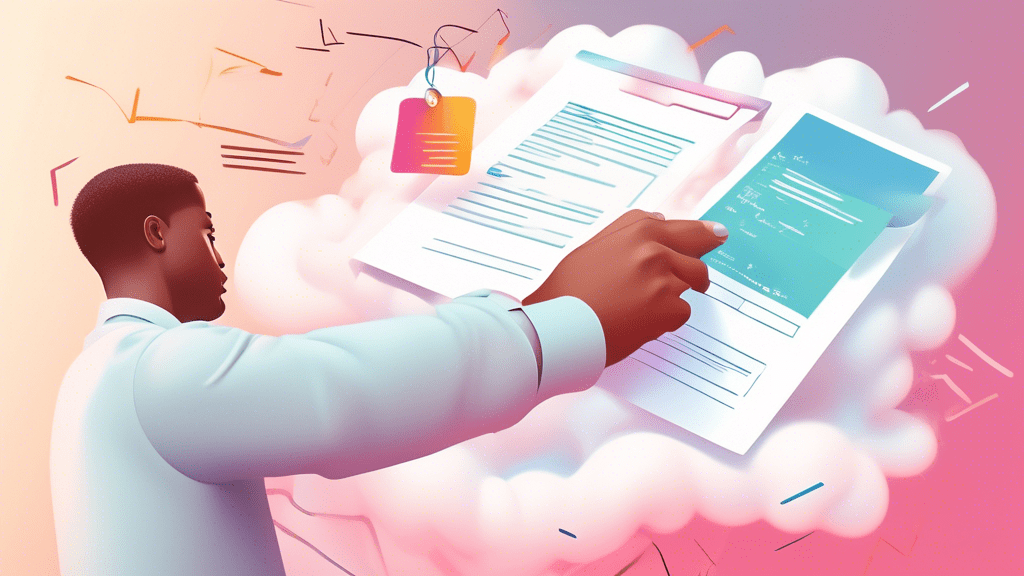



No comments! Be the first commenter?