What is a Google Business Profile Icon?
Your Google Business Profile (GBP) icon is a small, square image that represents your business on Google Search and Maps. It’s one of the first things potential customers see when they find your business online, so it’s important to choose an icon that is visually appealing and accurately reflects your brand. Think of your Google Business Profile icon as your business’s avatar on Google.
Why is your Google Business Profile Icon Important?
Your GBP icon is important for several reasons:
Brand Recognition: Your icon helps customers quickly identify your business on Google, especially if they’re already familiar with your brand.
Visual Appeal: A well-designed icon can make your business stand out on search engine results pages (SERPs) and attract more clicks.
Professionalism: Using a high-quality icon shows customers that you take your business seriously and care about your online presence.
Choosing the Right Icon for your Google Business Profile
Selecting the perfect icon for your GBP can significantly impact how customers perceive your business. Here’s a breakdown of popular choices:
Using your Company Logo
For many businesses, the best choice for their GBP icon is their company logo. Your logo is already designed to represent your brand, and using it as your icon helps reinforce brand recognition across all online platforms.
Product Images as your GBP Icon
If your business focuses on a specific product, using a high-quality image of that product as your GBP icon can be effective. For example, a bakery might use an image of their most popular pastry. This helps potential customers visually understand what you offer at a glance.
Using Location Photos
Businesses with a strong connection to a particular location might choose a photo of their storefront or building as their GBP icon. This is especially relevant for restaurants, hotels, or local attractions.
What about Abstract Icons?
Abstract icons or symbols can be used if they are central to your brand identity or if you want to convey a specific message. However, ensure the abstract icon is easily recognizable and relevant to your business.
Google Business Profile Icon Best Practices and Guidelines
To maximize your icon’s impact and ensure it displays correctly, adhere to these guidelines from Google:
Format and Size: Your GBP icon should be a square JPG or PNG file. Google recommends a size of 250px by 250px, but the minimum size you can upload is 120px by 120px.
Image Quality: Use a high-quality image that is clear and not pixelated or blurry, even when scaled down.
Relevance: Choose an image that is relevant to your business and easily recognizable. Avoid using generic images or photos unrelated to your brand.
Background: A transparent background or a solid color background that complements your image are the best choices. Avoid using busy backgrounds that might distract from the main subject of your icon.
Avoid Text or Overlays: Limit the use of text within your icon. Overlays or excessive text can make the image look cluttered and difficult to read at small sizes.
How to Upload or Change Your GBP Icon
Managing your Google Business Profile icon is simple and can be done through your Google My Business account:
- Sign in to your Google My Business account.
- If you have multiple locations, select the location you want to manage.
- Click on the “Info” tab in the left-hand menu.
- Click on the existing icon or the space provided to upload an image.
- Select your desired icon from your computer.
- Crop the image as needed using the provided tool.
- Click “Apply.”
Optimizing Your Google Business Profile Icon for Better Results
Getting your GBP icon right is important, but here’s how to make sure it’s truly working for you:
Test different icons: If you’re unsure which icon performs best, try A/B testing different options. Monitor your Google My Business insights to see which icon leads to more clicks and engagement.
Use a consistent brand image: Ensure your GBP icon aligns with your brand image across other platforms like your website and social media profiles.
Ask for customer feedback: Get input from customers or colleagues about their perception of your GBP icon. This can help you identify potential areas for improvement.
Keep your icon up to date: If you rebrand your business or update your logo, remember to update your GBP icon to reflect those changes.
Common Mistakes to Avoid with your GBP Icon
Here are mistakes to avoid when setting up your GBP icon:
Using low-resolution images: Low-resolution images appear pixelated and unprofessional. Make sure to use a high-quality image that’s at least 250px by 250px.
Choosing irrelevant images: The icon should be relevant to your business and brand. Avoid using generic images or unrelated graphics.
Cluttering the icon with text or elements: Too much text or complex visuals can make the icon difficult to understand at a glance. Keep it simple and visually appealing.
Ignoring Google’s guidelines: Always refer to Google’s image guidelines to ensure your icon is properly formatted and sized.
Leveraging Your GBP Icon for Business Success
Your GBP icon plays a pivotal role in your business’s visibility on Google. A well-chosen icon helps attract more customers, improves brand recognition, and adds professionalism to your online presence. By understanding the importance of your GBP icon, following best practices, and avoiding common mistakes, you can create an impactful visual representation of your business that helps you stand out in the crowded online world.
Note: Zing Business Systems provides done-for-you solutions for Google Business Profiles or provides ideas and solutions for the DIY business owner.


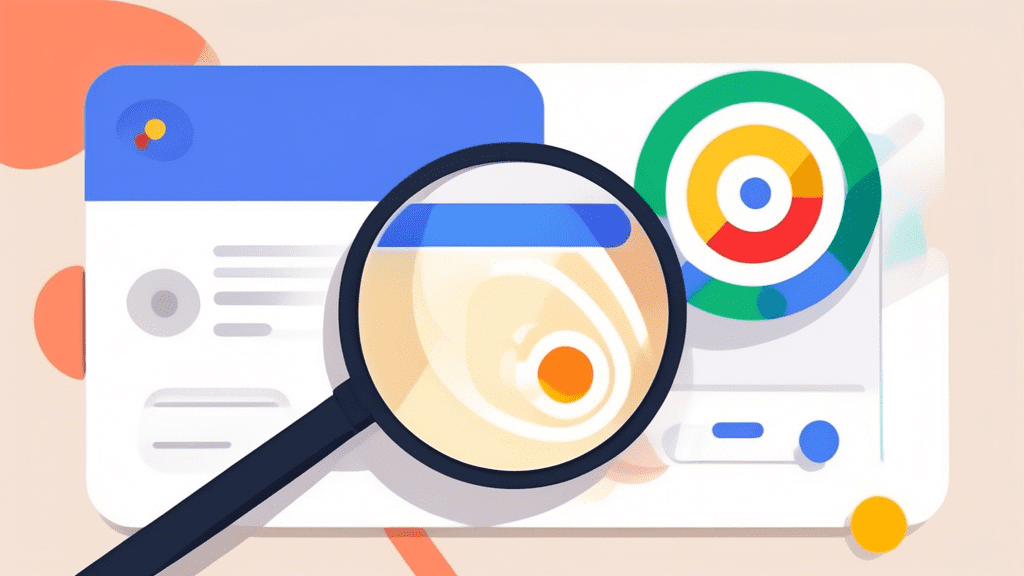

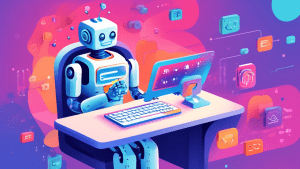

No comments! Be the first commenter?