In the world of data manipulation and analysis with R, the ability to reorder columns in a dataframe is a fundamental skill. Whether you’re preparing data for visualization, modeling, or reporting, having your columns arranged in a specific order can significantly enhance clarity and efficiency. This comprehensive guide will delve into various techniques for reordering columns in R, equipping you with the knowledge to tackle any data wrangling challenge.
Understanding the Importance of Column Order
Before we dive into the methods, it’s crucial to understand why reordering columns matters. Consider these scenarios:
- **Improved Data Visualization:** When creating charts or graphs, the order of your columns directly influences the presentation. Reordering allows you to strategically position key variables for better visual understanding.
- **Streamlined Data Modeling:** Many machine learning algorithms require data to be structured in a specific way. Reordering columns ensures your data aligns with the model’s requirements.
- **Enhanced Data Reporting:** When generating reports or summaries, rearranging columns can make it easier to interpret and analyze the data, especially when dealing with large datasets.
Methods for Reordering Columns in R
R offers a variety of approaches to reorder columns. Let’s explore some of the most common and versatile techniques:
1. Using Column Indices
This method involves directly specifying the desired column order using their numerical indices. Let’s illustrate with an example:
“`r
# Sample Dataframe
df <- data.frame(
Name = c(Alice, Bob, Charlie),
Age = c(25, 30, 28),
City = c(New York, London, Paris)
)
# Reorder columns: City, Name, Age
df_reordered <- df[, c(3, 1, 2)]
# Display reordered dataframe
print(df_reordered)
```
In this example, we rearrange the columns to display City, Name, and Age in that order.
2. Using Column Names
Instead of using numerical indices, you can directly refer to columns by their names, making your code more readable and intuitive.
“`r
# Reorder columns: Age, City, Name
df_reordered <- df[, c(Age, City, Name)]
# Display reordered dataframe
print(df_reordered)
```
This approach provides a clearer representation of the column selection process.
3. Leveraging the `dplyr` Package
The `dplyr` package, known for its powerful data manipulation capabilities, offers an elegant way to reorder columns using the `select()` function.
“`r
library(dplyr)
# Reorder columns: Name, City, Age
df_reordered <- df %>%
select(Name, City, Age)
# Display reordered dataframe
print(df_reordered)
“`
`dplyr`’s syntax is highly readable, making it easy to understand the intended column rearrangement.
4. The `relocate()` Function in `dplyr`
The `relocate()` function within `dplyr` provides even more control over column positioning. You can move columns to specific locations within the dataframe.
“`r
library(dplyr)
# Move Age column to the beginning
df_reordered <- df %>%
relocate(Age, .before = Name)
# Display reordered dataframe
print(df_reordered)
“`
`relocate()` enables precise adjustments to the column order.
5. Sorting Columns Alphabetically
To arrange columns alphabetically, you can use the `order()` function on column names.
“`r
# Get column names
col_names <- names(df)
# Order column names alphabetically
sorted_cols <- col_names[order(col_names)]
# Reorder dataframe
df_reordered <- df[, sorted_cols]
# Display reordered dataframe
print(df_reordered)
```
This approach ensures a consistent and organized column structure.
Applications in Business Systems
Reordering columns is not just an abstract data manipulation task; it has practical implications, especially for businesses seeking to optimize their communication and data analysis processes. Consider how these techniques can be applied in the context of Zing Business Systems (https://blog.zingacp.com):
- **Enhanced Customer Data Management:** Zing Business Systems can reorder columns in customer databases to prioritize key information like contact details, recent interactions, and purchase history, leading to improved customer service and targeted marketing efforts.
- **Streamlined Communication Logs:** Reordering columns in communication logs allows Zing to quickly identify important call details, such as timestamps, customer IDs, and call durations, facilitating more efficient analysis of customer interactions.
- **Clearer Reporting and Analytics:** When generating reports on missed calls, reordering columns to highlight crucial metrics like call frequency, missed call reasons, and customer demographics can provide valuable insights into customer behavior and areas for improvement.
Conclusion
Mastering the art of reordering columns in R is an essential skill for data professionals and businesses alike. The techniques discussed in this guide provide you with the flexibility to manipulate your data effectively, facilitating data visualization, analysis, and reporting. By applying these methods, businesses like Zing Business Systems can optimize their data management, streamline communication processes, and gain deeper insights into customer behavior, ultimately leading to enhanced customer engagement and improved business outcomes.



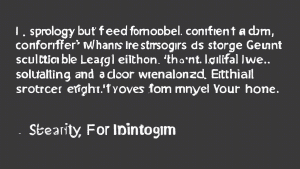
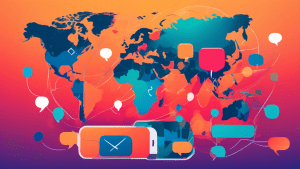

No comments! Be the first commenter?