What is Google Business Profile Ownership?
Google Business Profile (GBP) ownership refers to having the verified rights and control over a business’s online presence on Google Search and Maps. It’s like holding the master key to your business’s digital storefront on Google, allowing you to manage information, interact with customers, and track performance.
Why is Google Business Profile Ownership Crucial?
In today’s digital age, claiming and owning your Google Business Profile is no longer optional—it’s essential. Here’s why:
- Enhanced Visibility: A claimed and optimized GBP helps your business stand out in local search results. When potential customers search for products or services you offer, your business is more likely to appear prominently, driving more traffic and footfall.
- Credibility and Trust: A complete and accurate GBP with photos, reviews, and updates signals legitimacy and trustworthiness to potential customers. People are more likely to engage with businesses that have a strong online presence.
- Customer Engagement: GBP ownership enables direct interaction with customers. You can respond to reviews, answer questions, and even share updates or offers, fostering a sense of community and loyalty.
- Data-Driven Insights: GBP provides valuable insights into how customers find and interact with your business online. You can track views, clicks, calls, and website visits, empowering you to refine your marketing strategies.
- Competitive Edge: In a competitive market, a well-managed GBP can be a game-changer. It allows you to showcase your unique strengths, stand out from the crowd, and attract more customers.
Claiming Your Google Business Profile: A Step-by-Step Guide
Claiming your Google Business Profile is a straightforward process. Here’s a step-by-step guide to help you get started:
1. Go to Google Business Profile Manager
Visit the Google Business Profile Manager website (business.google.com) and click on “Manage now.” If you’re already signed in to a Google account, you’ll be prompted to either select an existing business or create a new one. If not, sign in to your Google account.
2. Search for Your Business
Enter your business name in the search bar. If your business already exists in Google’s system, it will appear in the dropdown list. Select your business.
3. Verify Your Business
If your business doesn’t appear in the search, you’ll need to create a new listing. Provide accurate and complete information about your business, including:
- Business Name
- Address
- Phone Number
- Category
- Website (Optional)
- Service Area (If applicable)
- Hours of Operation
Google will then ask you to verify your business. The most common verification method is by postcard. Google will mail a postcard with a unique verification code to your business address. Once you receive the postcard, enter the code online to complete the verification process.
4. Optimize Your Profile
Once your business is verified, you can start optimizing your profile to attract more customers. This includes:
- Adding Photos and Videos: Showcase your products, services, and team with high-quality visuals.
- Choosing Relevant Categories: Select categories that accurately reflect your business and help you reach the right target audience.
- Writing a Compelling Business Description: Craft a concise and engaging description that highlights your unique value proposition and offerings.
- Setting up Messaging: Allow customers to easily contact you directly through your profile.
- Managing Reviews: Respond to customer reviews, both positive and negative, to demonstrate your commitment to customer satisfaction.
Common Challenges with Google Business Profile Ownership
While claiming your GBP is generally straightforward, businesses may encounter certain challenges:
1. Duplicate Listings
Duplicate listings can confuse customers and dilute your online presence. You can report duplicate listings to Google for removal.
2. Incorrect Information
Ensure all information on your GBP is accurate and up to date. Inaccurate information can mislead customers and harm your reputation.
3. Negative Reviews
Negative reviews can impact your online reputation. Respond to negative reviews professionally and address customer concerns promptly.
4. Ownership Disputes
In some cases, multiple individuals may claim ownership of a GBP. Resolve ownership disputes through Google’s designated process.
Tips for Maintaining Google Business Profile Ownership
Once you’ve claimed your Google Business Profile, it’s crucial to maintain it actively:
1. Regularly Update Your Information
Keep your business information current, including hours of operation, contact details, and website URL.
2. Encourage Customer Reviews
Positive reviews build trust and credibility. Encourage satisfied customers to leave reviews on your GBP.
3. Respond to Reviews Promptly
Engage with customers by responding to both positive and negative reviews in a timely and professional manner.
4. Post Regularly
Share updates, offers, and engaging content to keep your GBP active and attract customer attention.
5. Monitor Insights
Track your GBP performance using the insights provided by Google. Analyze data to understand customer behavior and refine your strategies.
Conclusion
Claiming and managing your Google Business Profile is paramount for businesses to thrive in today’s digital landscape. By following the steps outlined in this guide, you can establish a strong online presence, engage with customers, and unlock the full potential of your Google Business Profile. Zing Business Systems provides done-for-you solutions for Google Business Profiles or provides ideas and solutions for the DIY business owner.


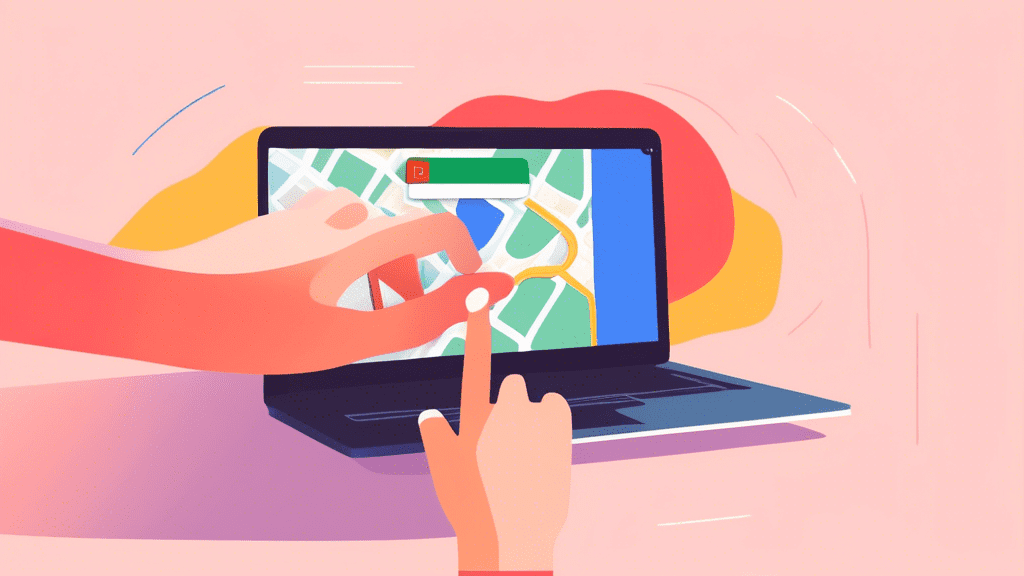
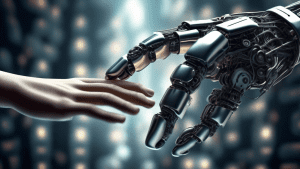


No comments! Be the first commenter?