Your Google Business Profile (GBP) is your business’s digital storefront, a vital tool for attracting customers in today’s online world. A crucial element of this profile is your Google Business Profile email address. This address serves as a direct communication channel between you and your customers, Google, and even internal team members. Understanding its significance and mastering its management can significantly impact your business’s online presence and success.
Why is Your Google Business Profile Email Address So Important?
Your GBP email address plays a multifaceted role, impacting various aspects of your online presence:
- Customer Communication: Customers can use this email to contact you directly with inquiries, feedback, or support requests. Prompt and efficient responses contribute to a positive customer experience and build trust in your brand.
- Google Notifications: Google uses this email to send critical updates and notifications regarding your profile. These could include review alerts, profile changes, performance reports, and even suspension warnings. Staying informed about these notifications is crucial for maintaining a healthy and effective GBP.
- Internal Collaboration: For businesses with multiple individuals managing their GBP, this email address can be used for internal communication and task delegation. It helps streamline workflow and ensures all team members are on the same page regarding profile management.
Choosing the Right Email Address for Your GBP
Selecting the appropriate email address is the first step towards effective GBP management. Consider these factors:
- Professionalism: Use a dedicated, professional email address specifically for your business. Avoid using generic free email accounts as they can appear unprofessional and impact brand credibility.
- Brand Consistency: Ideally, use an email address that aligns with your brand name and website domain. This reinforces brand identity and makes it easier for customers to recognize and remember your business.
- Accessibility: Choose an email address that you or your team can readily access and monitor regularly. This ensures timely responses to customer inquiries and Google notifications.
Updating Your Google Business Profile Email Address
Google allows you to easily update your GBP email address should the need arise. Follow these steps:
- Sign in: Sign in to your Google My Business account.
- Select your profile: Choose the business profile you want to update.
- Go to info: Click on the Info tab in the left-hand menu.
- Find the email section: Locate the Email section within the Info tab.
- Edit your email: Click on the pencil icon next to your existing email address.
- Enter new email: Type in your new, desired email address.
- Save your changes: Click Apply to save the changes to your profile.
Troubleshooting Common Email Issues
Even with careful management, you might encounter issues with your GBP email address. Here are some common problems and how to troubleshoot them:
- Not Receiving Google Notifications: Check your spam or junk folder to ensure Google’s emails aren’t being filtered incorrectly. Whitelist the email address google-my-business-noreply@google.com to prevent future notifications from landing in spam.
- Customers Not Receiving Your Replies: Verify that you are replying to customer inquiries from the correct email address associated with your GBP. Double-check the customer’s email address for typos. If issues persist, contact Google support for assistance.
- Unable to Update Your Email Address: Ensure you are logged into the correct Google account associated with your GBP. If you’ve forgotten your login credentials, use Google’s account recovery process to regain access. If you suspect unauthorized access to your account, immediately contact Google support.
Best Practices for Managing Your GBP Email
Implementing these best practices can optimize your GBP email management:
- Regularly Monitor Your Inbox: Check your GBP email frequently, ideally daily, to promptly address customer inquiries and stay informed about Google notifications.
- Set Up Email Forwarding: Forward emails from your GBP address to your primary business email for centralized management and to avoid missing crucial messages.
- Utilize Email Management Tools: Consider using email management tools or CRM systems to organize customer interactions, track inquiries, and streamline communication.
- Use Professional Email Templates: Develop professional email templates for common inquiries or responses to ensure consistent branding and communication.
- Train Your Team: If multiple individuals manage your GBP, provide comprehensive training on email etiquette, response guidelines, and escalation procedures.
Conclusion
Your Google Business Profile email address is more than just an electronic mailbox; it’s a critical link in building and managing your online presence. By choosing the right address, updating it when needed, troubleshooting potential issues, and implementing best practices, you can leverage this tool to enhance customer communication, stay informed about your profile’s status, and ultimately, contribute to the success of your business in the digital marketplace.


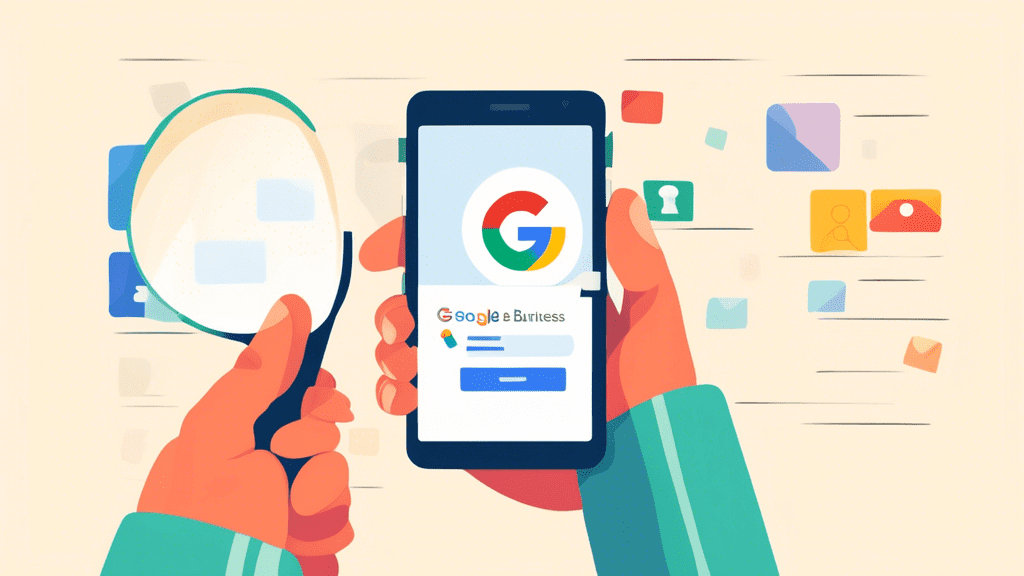

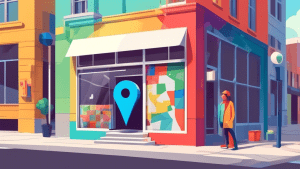

No comments! Be the first commenter?