What is Google Business Profile (GBP)?
Google Business Profile (GBP), formerly Google My Business, is a free tool that allows businesses to manage their online presence across Google Search and Google Maps. Your GBP listing is often the first thing customers see when they search for your business or businesses like yours on Google. With a well-crafted profile, you can attract new customers, showcase your offerings, and build a strong online reputation.
Why is Google Business Profile Important?
In today’s digital age, having a strong online presence is crucial for success, and your GBP listing plays a pivotal role in shaping that presence. It is often the first point of contact between your business and potential customers. A well-optimized GBP listing can:
- Increase your visibility in local search results.
- Drive more traffic to your website and physical store.
- Provide valuable information to potential customers.
- Build credibility and trust with your audience.
- Generate leads and ultimately boost sales.
How Google Business Profile Works
Google Business Profile works by gathering information about your business and presenting it to users in a clear, concise, and engaging manner. When someone searches for a business like yours, Google uses various factors to determine which businesses to display in the search results. These factors include:
- Relevance: How well your GBP listing matches the user’s search query.
- Distance: The proximity of your business to the user’s location (if they’ve included location in their search).
- Prominence: Your business’s overall online reputation, including reviews, ratings, and backlinks.
By optimizing your GBP listing for these factors, you can increase your chances of appearing higher in search results and attract more potential customers.
Key Features of Google Business Profile
To effectively utilize GBP, you need to understand its key features and how to leverage them:
1. Business Information
This section is the heart of your GBP listing. It’s where you provide essential information about your business, such as:
- Business Name: Ensure it’s consistent with your branding and easily recognizable.
- Address: Accurate address information is crucial for local SEO and ensures customers can find your physical location.
- Phone Number: Provide a direct contact number for customers to reach you easily.
- Website: Link your website to drive traffic and provide more information about your business.
- Hours of Operation: Specify your business hours to help customers plan their visits.
- Categories: Choose relevant categories that accurately describe your business. This helps Google understand what you offer and match your listing with relevant searches.
- Attributes: These are additional details about your business, such as women-led, has Wi-Fi, or offers takeout. Attributes help your listing appear in specific searches and filter results.
2. Photos and Videos
Visual content is paramount in attracting customers and showcasing your brand.
- Logo: Your logo is the visual identity of your brand. Ensure it’s high-quality and visually appealing.
- Cover Photo: A captivating cover photo can entice users to explore your listing further.
- Photos: Showcase your products, services, team, and ambiance through high-quality photos.
- Videos: Engaging videos can further captivate customers and provide a more immersive experience.
3. Reviews and Ratings
Customer reviews and ratings are powerful social proof that can significantly influence potential customers’ decisions.
- Encourage Reviews: Actively request reviews from satisfied customers to build a positive reputation.
- Respond to Reviews: Engage with both positive and negative reviews to show customers you value their feedback and are responsive to their needs.
- Manage Negative Reviews: Address negative reviews professionally and try to resolve customer issues.
4. Google Posts
Google Posts allows you to share timely updates, promotions, events, and other engaging content directly on your GBP listing, keeping your audience informed and engaged.
- Create Engaging Posts: Use eye-catching visuals, compelling copy, and clear calls to action in your posts.
- Promote Offers and Events: Showcase special promotions and upcoming events to attract customers.
- Share News and Updates: Keep customers informed about new products, services, or company updates.
5. Products and Services
This section allows you to showcase your offerings directly on your GBP listing.
- Add Products/Services: Create detailed listings for each product or service, including descriptions, pricing, and images.
- Organize by Categories: Categorize your offerings for easy browsing and searchability.
- Highlight Special Offers: Promote discounts or special deals to entice potential customers.
6. Q&A
The Q&A section allows customers to ask questions about your business, providing a platform for direct interaction.
- Monitor and Respond Promptly: Stay active in the Q&A section and provide informative and helpful answers to customer inquiries.
- Seed Questions: If there are frequently asked questions, proactively add them to the Q&A section to provide readily available answers.
7. Messaging
Messaging allows customers to directly message your business through your GBP listing.
- Enable Messaging: Activate the messaging feature to provide a convenient communication channel for customers.
- Respond Promptly: Respond to messages in a timely and professional manner to foster positive customer relationships.
- Set Expectations: Specify your typical response time in your messaging settings.
Best Practices for Optimizing Your Google Business Profile
Optimizing your GBP listing is essential for maximizing its effectiveness and attracting more customers. Here are some best practices to follow:
1. Complete Your Profile Thoroughly
Fill out every section of your GBP listing with accurate and up-to-date information. The more complete your profile, the more likely it is to rank well in search results and provide valuable information to customers.
2. Use High-Quality Images and Videos
Visual content plays a crucial role in attracting attention and showcasing your brand. Use high-quality images and videos that are visually appealing and accurately represent your business.
3. Encourage and Respond to Reviews
Customer reviews are powerful social proof that can significantly influence potential customers’ decisions. Actively encourage satisfied customers to leave reviews and engage with both positive and negative reviews to show you value customer feedback.
4. Leverage Google Posts
Use Google Posts to share timely updates, promotions, events, and engaging content directly on your GBP listing. Keep your audience informed and engaged with fresh and relevant content.
5. Choose Relevant Categories and Attributes
Selecting relevant categories and attributes helps Google understand what your business offers and match your listing with relevant searches. Accurately categorize your business and utilize attributes that highlight your unique offerings.
6. Monitor Your Insights
GBP provides valuable insights into how customers find and interact with your listing. Regularly monitor these insights to understand customer behavior, identify areas for improvement, and track the effectiveness of your optimization efforts.
Conclusion
Google Business Profile is an indispensable tool for businesses looking to establish a strong online presence and attract more customers. By understanding how GBP works, utilizing its key features, and implementing best practices for optimization, you can harness the power of this platform to drive business growth and success. Remember that maintaining an updated and engaging GBP listing is an ongoing process, and consistent effort will yield the best results.
Zing Business Systems provides done-for-you solutions for Google Business Profiles or provides ideas and solutions for the DIY business owner.




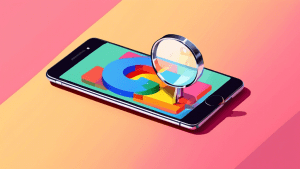
No comments! Be the first commenter?