What is an Instagram Creator Account?
An Instagram Creator Account is a specialized profile type designed for influencers, bloggers, artists, and public figures who use Instagram to connect with their audience and build their personal brand. It offers features and insights tailored to the needs of content creators, helping them track their performance, manage their online presence, and engage with their followers effectively.
Differences Between Creator Accounts and Business Accounts
While both Creator Accounts and Business Accounts offer features beyond personal profiles, they cater to different needs. Here’s a breakdown of their key differences:
Creator Account
* **Focus:** Content creation, personal branding, audience engagement
* **Features:**
* Detailed audience insights (demographics, interests)
* Content scheduling tools
* Flexible messaging options (filtering DMs)
* Access to Creator Studio
* Influencer marketing tools
* **Ideal for:** Influencers, bloggers, artists, public figures, thought leaders
Business Account
* **Focus:** Sales, customer service, brand promotion
* **Features:**
* Shoppable posts (selling products directly)
* Contact information and call-to-action buttons
* Advertising options
* Business insights (website clicks, reach)
* **Ideal for:** Businesses, online stores, service providers
Benefits of Using an Instagram Creator Account
Choosing a Creator Account brings numerous advantages for those focused on building a strong online presence:
1. Advanced Audience Insights
Creator Accounts provide in-depth data about your followers, including their demographics (age, gender, location), interests, and engagement patterns. This information is invaluable for tailoring content to your audience’s preferences, identifying growth opportunities, and optimizing your content strategy.
2. Flexible Messaging Tools
Managing direct messages can be overwhelming, especially for creators with large followings. Creator Accounts offer advanced messaging tools like filters, which allow you to prioritize messages from collaborators, brand partners, or close friends, streamlining your communication.
3. Content Scheduling and Creator Studio Access
Maintaining a consistent posting schedule is crucial for audience engagement. Creator Accounts provide access to content scheduling tools that allow you to plan and schedule posts in advance, saving time and ensuring regular updates. Moreover, you gain access to Creator Studio, a powerful platform for managing all your Instagram content, tracking performance, and accessing additional resources.
4. Influencer Marketing Tools and Opportunities
Creator Accounts open doors to influencer marketing opportunities. You can easily identify and collaborate with brands through Instagram’s built-in features, making brand partnerships more accessible and streamlined.
5. Enhanced Growth and Brand Building
By leveraging the specialized features of a Creator Account, you can optimize your content, engage your audience more effectively, and gain deeper insights into your performance. This data-driven approach fosters growth, builds a stronger brand identity, and establishes your credibility within your niche.
How to Switch to an Instagram Creator Account
Transitioning to a Creator Account is straightforward:
1. **Open the Instagram App:** Log into your personal or Business Account.
2. **Go to Your Profile:** Tap on the profile icon in the bottom right corner.
3. **Access Settings:** Tap the three horizontal lines (hamburger icon) in the top right corner.
4. **Select Settings:** Choose Settings from the menu that appears.
5. **Navigate to Account:** Scroll down and select Account.
6. **Choose Switch Account Type:** Tap on Switch Account Type.
7. **Select Creator:** Choose Creator from the available options.
8. **Select a Category:** Choose the category that best represents your content and brand (e.g., Blogger, Artist, Public Figure).
9. **Complete the Setup:** Follow any additional prompts to finalize the switch.
Tips for Maximizing Your Creator Account
To get the most out of your Instagram Creator Account, consider these strategies:
1. Utilize Audience Insights Regularly
Consistently review your audience insights to understand your follower demographics, interests, and engagement patterns. This data will help you create relevant content, optimize your posting schedule, and identify growth opportunities.
2. Leverage Content Scheduling Tools
Plan and schedule your posts in advance using the scheduling tools within the Creator Account. This ensures a consistent posting frequency, which is essential for maintaining audience interest and algorithm visibility.
3. Engage with Your Followers Authentically
Respond to comments, answer questions, and participate in conversations with your followers. Building a genuine connection with your audience fosters loyalty and encourages engagement.
4. Explore Creator Studio Features
Familiarize yourself with the tools and resources available in Creator Studio. Use it to track your content’s performance, manage collaborations, and access educational materials from Instagram.
5. Experiment with Different Content Formats
Don’t limit yourself to just photos. Explore various content formats like videos, stories, Reels, and live streams to keep your content fresh and engaging for your audience.
6. Collaborate with Other Creators
Partnering with other creators in your niche can expose your content to a wider audience, fostering growth and building valuable connections.
7. Stay Updated on Instagram Trends
The Instagram platform constantly evolves. Stay informed about new features, algorithm updates, and emerging trends to ensure your content remains relevant and optimized.
By embracing the features of an Instagram Creator Account and implementing these strategies, you can enhance your online presence, build a thriving community, and achieve your goals as a content creator.




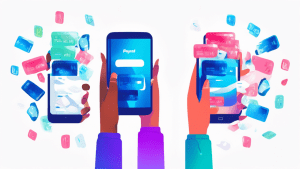

No comments! Be the first commenter?