Google Business Profile Not Showing Up in Search: How to Fix It
You’ve put in the time and effort to create a Google Business Profile (GBP), formerly Google My Business, but it’s not showing up in search results. This can be incredibly frustrating, especially when you’re relying on local visibility to attract customers. Don’t worry, you’re not alone. Many businesses experience this issue, and thankfully, there are several troubleshooting steps you can take to get your GBP back on track.
Why Your GBP Might Not Be Showing Up
Before we dive into the solutions, it’s important to understand why your Google Business Profile might not be appearing in search results. Here are some of the most common culprits:
1. Your Profile Is Not Verified
Verification is a crucial step in setting up your GBP. Google needs to confirm that your business is legitimate and located at the address you provided. Until you verify, your profile might not appear in search results.
Solution: Check your Google Business Profile dashboard for a verification prompt. Google typically offers verification via postcard, phone call, email, or in some cases, instant verification. Follow the instructions provided to complete the verification process.
2. Your Business Information Is Incomplete or Inaccurate
Google wants to display accurate and comprehensive information to users. If your business name, address, phone number, website, hours of operation, or categories are missing or incorrect, it can hinder your visibility.
Solution: Log in to your GBP dashboard and review all information carefully. Ensure every field is filled out accurately and completely. Double-check for typos or inconsistencies.
3. Your Business Is Too New
It takes time for Google to fully index and understand a new business. If your GBP was recently created, it’s normal for it to take a few weeks to start appearing consistently in search results.
Solution: Be patient. Continue to optimize your profile, add photos, and encourage customer reviews. The more activity and information you provide, the faster Google can understand and rank your business.
4. You Have Duplicate Listings
Duplicate listings can confuse Google and harm your search ranking. If Google detects multiple listings for the same business, it might suppress all of them to avoid displaying inaccurate information.
Solution: Search for your business on Google Maps and see if multiple listings appear. If you find duplicates, claim and merge them into a single, authoritative listing.
5. Your Website Is Not Optimized for Local SEO
Your Google Business Profile doesn’t exist in isolation. It works in conjunction with your website. If your website lacks local SEO elements such as location pages, local keywords, and NAP (Name, Address, Phone Number) consistency, it can impact your GBP’s visibility.
Solution: Optimize your website for local SEO. Include your business address and contact information prominently on your site. Create location-specific pages if you have multiple locations. Use local keywords in your website content and meta descriptions.
6. You Have Negative Reviews or No Reviews
Reviews play a significant role in local SEO. Positive reviews build trust and authority, while negative reviews can damage your reputation and visibility. If you have a high volume of negative reviews or lack reviews altogether, it can affect your GBP ranking.
Solution: Actively encourage satisfied customers to leave reviews. Respond to all reviews, both positive and negative, in a professional and helpful manner. Address negative feedback to demonstrate your commitment to customer satisfaction.
7. You Haven’t Posted on Your GBP Recently
Google values active and engaging businesses. Regularly posting on your GBP with updates, offers, events, and photos shows Google that you are an active business that is invested in its online presence. A lack of activity can signal to Google that your business may be dormant or less relevant to users.
Solution: Create a content calendar for your GBP and aim to post at least once a week. Share engaging content such as new product announcements, special offers, upcoming events, behind-the-scenes glimpses of your business, and high-quality photos.
8. Your Business Is in a Competitive Industry
If you’re in a highly competitive industry, it can be challenging to stand out in local search results. Many businesses might be vying for the same keywords and customer base.
Solution: Focus on niche keywords, optimize your GBP for specific services or products, and build a strong reputation through reviews and citations. Differentiate your business from competitors by showcasing your unique strengths and value proposition.
9. You’ve Violated Google My Business Guidelines
Google has specific guidelines to ensure fairness and accuracy on its platform. Violating these guidelines can lead to penalties, including the suppression of your GBP in search results. Common violations include keyword stuffing, using fake reviews, or misrepresenting your business.
Solution: Carefully review Google My Business guidelines. Ensure your GBP complies with all rules. If you suspect you’ve violated guidelines, take steps to correct the issue and contact Google support for assistance.
10. You’re Experiencing a Technical Glitch
Occasionally, Google’s algorithms can experience technical glitches that temporarily affect the visibility of GBPs. These issues are usually resolved quickly.
Solution: Check the Google My Business Help Forum or Twitter for announcements about potential glitches or outages. If you suspect a technical issue, wait a few days and monitor the situation. If the problem persists, contact Google support for assistance.
Tips for Improving Your GBP Visibility
Beyond troubleshooting, here are some proactive steps you can take to improve your Google Business Profile’s visibility in local search results:
* **Choose Relevant Categories:** Selecting the most relevant categories for your business helps Google understand what you offer and match your profile with relevant search queries.
* **Upload High-Quality Photos:** Photos enhance your profile’s appeal and provide visual information to potential customers. Use high-resolution images of your products, services, storefront, and team.
* **Encourage Customer Reviews:** Reviews are social proof that builds trust and credibility. Actively ask customers to leave reviews and respond to all feedback.
* **Use Google Posts Regularly:** Posts keep your profile fresh and engaging. Share updates, offers, events, and news to attract attention and encourage interaction.
* **Leverage Google Business Profile Attributes:** Attributes are additional details you can add to your profile to highlight specific features, such as Women-led, Veteran-led, Outdoor seating, or Free Wi-Fi.
* **Monitor Your GBP Insights:** Google provides insights into how customers find your profile, the actions they take, and your performance compared to competitors. Use these insights to refine your strategy and optimize your GBP for better results.
Get Your GBP Back on Track
A strong Google Business Profile is essential for local visibility and attracting customers in today’s digital world. By understanding the potential reasons why your GBP might not be showing up in search results and implementing the solutions provided, you can regain control of your online presence and ensure your business reaches the right audience. Remember, consistency and attention to detail are key.
Note: Zing Business Systems provides done-for-you solutions for Google Business Profiles or provides ideas and solutions for the DIY business owner.


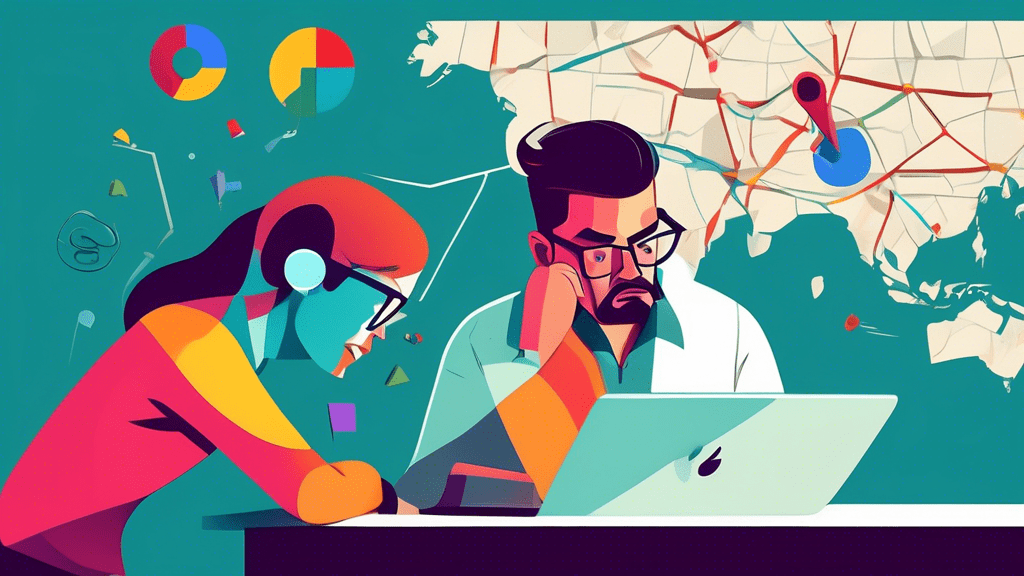
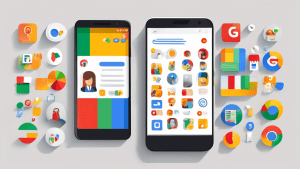


No comments! Be the first commenter?